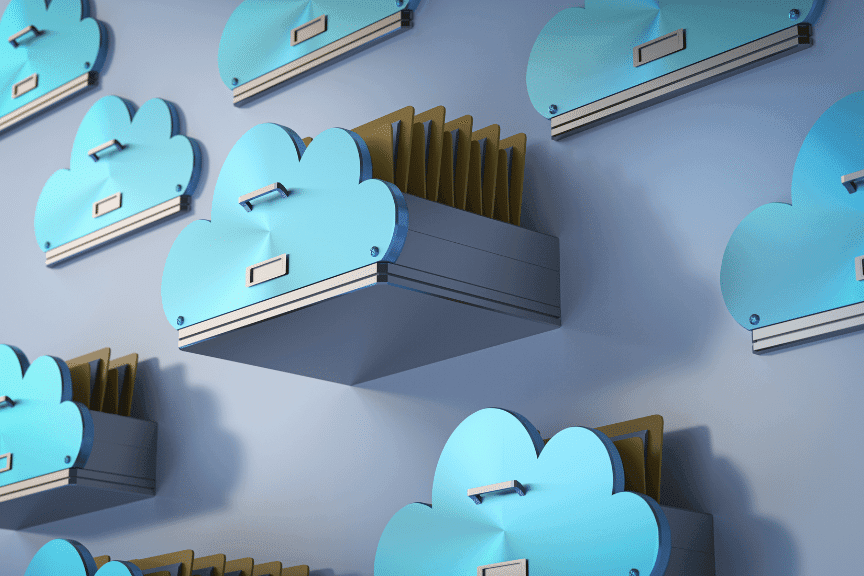Cloud storage is a game-changer for startups looking to scale quickly while maintaining cost efficiency and operational flexibility. Amazon Web Services (AWS) offers a suite of storage solutions tailored to meet various needs, from simple backups to complex big data applications. For startups, learning how to optimize cloud storage on AWS is crucial to managing expenses, maintaining performance, and ensuring scalability.
This article delves into the best practices startups can follow to optimize their cloud storage on AWS, covering storage class selection, lifecycle management, cost optimization, security, and monitoring tools.
Table of Contents
Why Cloud Storage Matters for Startups
Startups face unique challenges, such as limited budgets, rapidly changing demands, and the need for scalability. Cloud storage on AWS offers startups:
- Scalability: Easily adjust storage capacity as business needs evolve.
- Cost Efficiency: Pay only for the storage you use with no upfront costs.
- Flexibility: Choose from multiple storage options to fit specific use cases.
- Accessibility: Access data globally with low latency.
However, without proper optimization, cloud storage costs can spiral, and performance may suffer. That’s why implementing best practices is essential.
Understanding AWS Storage Services
AWS offers several storage services designed for different data types and access patterns. Understanding these options is the first step to optimization:
- Amazon S3 (Simple Storage Service):
Ideal for object storage, Amazon S3 offers scalability, high availability, and different storage classes for varying access needs. - Amazon EBS (Elastic Block Store):
Provides block storage for use with EC2 instances, suitable for low-latency, high-performance applications. - Amazon EFS (Elastic File System):
A fully managed, scalable file storage service designed for Linux-based workloads. - Amazon S3 Glacier:
Designed for long-term, infrequently accessed archival storage with low costs.

Best Practices for Optimizing Cloud Storage on AWS
1. Choose the Right Storage Class
AWS S3 offers multiple storage classes to match different access patterns:
- S3 Standard: For frequently accessed data.
- S3 Intelligent-Tiering: Automatically moves data between access tiers based on usage.
- S3 Standard-IA (Infrequent Access): For data accessed less frequently but still requiring fast retrieval.
- S3 Glacier and Glacier Deep Archive: For long-term archival data that isn’t accessed often.
By analyzing your data usage patterns, you can select the most cost-effective storage class for each dataset.
2. Implement Lifecycle Policies
AWS S3 Lifecycle policies allow you to automate transitions between storage classes and deletion of data no longer needed. For example:
- Move objects from S3 Standard to S3 Standard-IA after 30 days.
- Transition to S3 Glacier for archival after 90 days.
- Delete objects after a defined retention period.
This automation reduces manual intervention and ensures cost savings over time.
3. Compress and Optimize Data
Compressing data before storing it can significantly reduce storage requirements and transfer costs. Use efficient compression algorithms to minimize space usage without compromising data quality. For image-heavy startups, formats like WebP can save space compared to traditional formats like JPEG or PNG.
4. Monitor Storage Costs and Usage
Monitoring tools are essential for keeping track of cloud storage expenses:
- AWS Cost Explorer: Provides insights into storage usage and spending trends.
- AWS CloudWatch: Monitors performance metrics and usage patterns.
- AWS Budgets: Sets custom cost alerts to notify you of unexpected spending spikes.
By actively monitoring, startups can identify unused or underutilized resources and take corrective action.
5. Secure Your Data
Security is a priority when storing sensitive business or customer data. Best practices include:
- Encryption: Use AWS Key Management Service (KMS) to encrypt data both at rest and in transit.
- Access Management: Implement the principle of least privilege using AWS Identity and Access Management (IAM) roles and policies.
- Versioning: Enable versioning on S3 buckets to protect against accidental data loss or overwrites.
- Logging: Use AWS CloudTrail to monitor and log access to storage resources for auditing and security purposes.
6. Optimize Data Transfer
Data transfer costs can add up quickly if not managed properly. Here are a few tips:
- Use Amazon CloudFront: A content delivery network (CDN) that caches frequently accessed data closer to end-users.
- Compress Data for Transfers: Reduce the amount of data transferred to minimize bandwidth costs.
- Use AWS DataSync: A secure, online service that automates and accelerates moving data between on-premises and AWS storage services.
7. Use Storage Classes with Intelligent Tiering
AWS S3 Intelligent-Tiering automatically moves objects between access tiers based on usage patterns. This is particularly useful for startups with unpredictable or varying data access needs, as it ensures cost savings without manual monitoring.
8. Consider Hybrid Storage Solutions
For startups operating in both cloud and on-premises environments, AWS Storage Gateway provides seamless integration between local and cloud storage. This hybrid solution can help with data backup, disaster recovery, and archiving while minimizing latency for frequently accessed data.

How Cloudvisor Supports Startups in Optimizing AWS Storage
Startups often lack the time and expertise to fully manage their cloud infrastructure. Cloudvisor offers tailored solutions to help startups maximize the benefits of AWS storage. With services like AWS Cost Optimization and guidance on securing AWS credits, Cloudvisor enables startups to reduce costs and build scalable, efficient storage architectures.
By leveraging Cloudvisor’s expertise, startups can:
- Choose the right AWS storage options.
- Implement cost-saving strategies like lifecycle policies and intelligent tiering.
- Secure their data and comply with industry regulations.
Case Study: Optimizing Cloud Storage for a Growing Startup
Imagine a tech startup storing large volumes of customer data for analytics. Initially, the data was stored in S3 Standard, resulting in high monthly costs. By analyzing access patterns and implementing lifecycle policies, the startup transitioned older, infrequently accessed data to S3 Glacier and Glacier Deep Archive.
The result:
- 35% cost reduction: Storage costs dropped significantly by using more cost-effective classes.
- Improved performance: Frequently accessed data remained in S3 Standard for low-latency access.
- Automation efficiency: Lifecycle policies reduced the need for manual data management.
Comparing AWS Storage Services
| Feature | Amazon S3 | Amazon EBS | Amazon EFS | S3 Glacier |
|---|---|---|---|---|
| Use Case | Object storage | Block storage | File storage | Archival storage |
| Performance | High scalability | Consistent, low latency | Scalable, shared access | Low-cost, slower access |
| Cost | Pay-per-use | Higher for performance | Moderate | Very low |
| Access | Global | EC2-bound | Linux and Windows (Amazon FSx) workloads | Infrequent |
Key Takeaways
Optimizing cloud storage on AWS is essential for startups to remain competitive while managing costs and performance. By selecting the right storage class, automating data lifecycle management, and leveraging monitoring tools, startups can streamline their storage strategy. Adding security measures and exploring hybrid storage solutions further ensures data protection and operational efficiency.
Startups can also benefit from expert guidance to navigate the complexities of AWS storage. Contact Cloudvisor for a free consultation to optimize your cloud infrastructure and maximize your AWS credits.
With the right approach, startups can turn cloud storage into a strategic advantage, driving growth and innovation without breaking the bank.