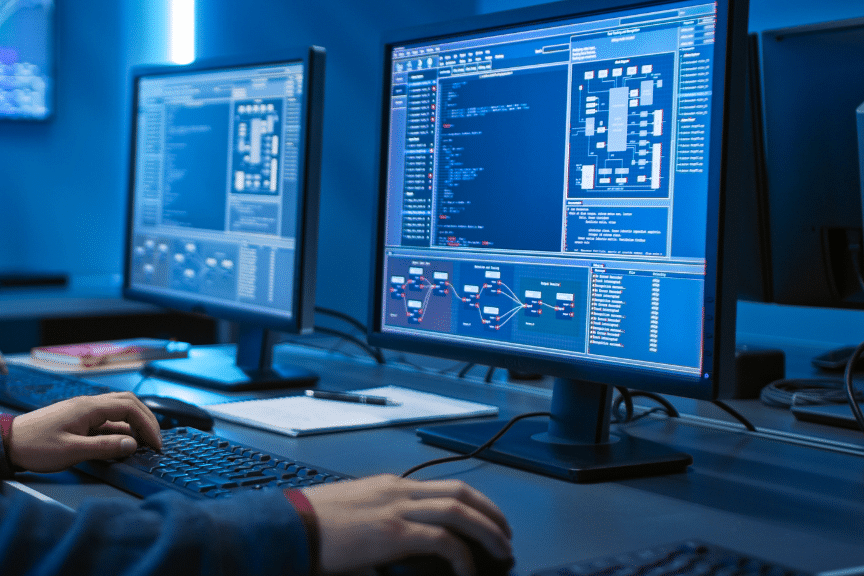Are you considering a GCP to AWS migration for your business? You’re not alone. Many companies in 2026 are re-evaluating their cloud platforms and migrating from Google Cloud Platform (GCP) to Amazon Web Services (AWS) to leverage AWS’s broader services and global reach. While GCP offers a solid cloud infrastructure, AWS remains the market leader – holding about one-third of the cloud market share compared to roughly 10% for GCP – and provides unmatched depth in features and support.
This guide will walk you through everything you need to know about moving from GCP to AWS, from the initial decision and planning stages to execution, optimization, and best practices for a successful migration.
Thesis: Migrating from GCP to AWS can unlock significant benefits in scalability, performance, and cost-efficiency for your organization. However, success requires careful planning, the right strategy, and knowledge of tools and best practices to ensure a smooth transition without disrupting your business.
In the sections below, we’ll explore why many businesses are shifting from GCP to AWS, how to prepare a robust cloud migration strategy, ways to address common challenges (like downtime and data integrity), the essential tools that can simplify the migration, and post-migration best practices to optimize your new AWS environment. By the end of this guide, you’ll have a clear roadmap for confidently migrating from Google Cloud to AWS and maximizing the value of your cloud investment.
Table of Contents
Why Migrate from GCP to AWS?
There are several compelling reasons organizations choose to move from Google Cloud to AWS, and understanding these can help you build a strong business case for migration. Here are some of the key drivers:
- Broader Range of Services: AWS offers an unparalleled breadth of cloud services – over 200 fully-featured services spanning compute, storage, databases, AI/ML, analytics, and more. In comparison, Google Cloud provides 100+ services. This wider selection means AWS often has more options to meet specific technical needs or integrate new capabilities.
For example, AWS has multiple database and data warehouse solutions, serverless offerings, and IoT services that may not have direct equivalents on GCP. Businesses looking for specialized services or a one-stop cloud shop may find AWS’s portfolio more fitting. - Global Infrastructure and Performance: AWS’s global infrastructure is the largest of any cloud provider, with data centers (regions and availability zones) across more geographic locations than GCP. More importantly, AWS has a mature network of edge locations and content delivery nodes worldwide. This extensive footprint can translate to lower latency and better performance for end-users in various regions.
As of 2026, AWS operates in dozens of regions and over 100 availability zones, with plans for more, whereas GCP has fewer availability zones despite a growing number of regions. For businesses with a worldwide customer base or strict data locality requirements, AWS’s reach ensures your services can be hosted closer to your users for speed and reliability. - Ecosystem and Community Support: Another factor is the vibrant AWS ecosystem. AWS has been the cloud market leader for over a decade and has a huge community of users, partners, and certified professionals. This means more third-party tools, consultants, and forums are available to help with any challenge. AWS’s documentation and knowledge base are expansive, and a large talent pool of AWS-skilled engineers exists in the job market. In contrast, GCP, while growing, still has a smaller community footprint.
The robust community support on AWS can significantly ease your operations – for instance, it’s often easier to find solutions for AWS questions on forums or to hire experienced AWS architects. (On a related note, one Reddit user observed that Google provides detailed guides for migrating to GCP from AWS, but official guidance for moving from GCP to AWS is less obvious – making community knowledge even more valuable when undertaking a GCP-to-AWS migration.) - Feature Maturity and Integrations: AWS’s services are often considered very mature and feature-rich. Many AWS offerings have gone through several generations of iteration. AWS also tends to integrate its services tightly – for example, AWS identity management (IAM) works uniformly across services, and monitoring tools like CloudWatch can aggregate logs/metrics from virtually any AWS resource.
GCP is innovative (especially in areas like big data and machine learning), but some companies find AWS’s features (like advanced networking, enterprise security, or hybrid cloud support) better suited to their needs. Additionally, AWS’s long list of enterprise customers has driven it to excel in areas like compliance certifications, enterprise support plans, and granular cost management tools, which can be attractive for larger organizations. - Cost Considerations: Cost is often a decisive factor in cloud platform choice. Comparing AWS and GCP costs isn’t always straightforward – each has a different pricing model – but many businesses find they can optimize costs effectively on AWS. AWS offers volume discounts, Reserved Instances and Savings Plans for long-term commitments, and spot instances for transient workloads, which can lead to significant savings. In fact, businesses that commit to AWS for the long term often reduce their cloud infrastructure costs by taking advantage of these pricing options. On the other hand, GCP has advantages like sustained-use discounts and per-second billing. Some analyses suggest GCP’s VM pricing can be 25–50% cheaper than AWS for equivalent instances in certain scenarios.
AWS can be very cost-competitive, especially at scale, but you must use its pricing models wisely. Many companies migrate to AWS for potential cost savings – or to avoid unexpected billing “surprises” – by leveraging AWS tools (like Cost Explorer, Budgets, and Trusted Advisor) to monitor and optimize spending. If cost is your main reason to switch, be sure to model your GCP vs AWS costs carefully. You might find that for steady, long-running workloads AWS reserved pricing beats GCP, whereas for variable workloads GCP’s automatic discounts shine. Either way, migrating gives you the opportunity to choose the platform that aligns best with your budget and usage patterns. - Business Strategy and Other Factors: Some migrations are driven by business changes. Mergers or acquisitions might require consolidating cloud resources onto AWS (if, say, the acquiring company standardizes on AWS). In other cases, a company may prefer AWS for its long-term roadmap – for example, to adopt AWS-native technologies or managed services.
Additionally, compliance needs might favor AWS if a certain AWS region or service has a certification that GCP lacks. Lastly, some organizations pursue a multi-cloud strategy, intentionally using multiple providers. In such cases, they might migrate specific workloads to AWS to diversify their cloud deployment for resilience or to use the best-of-breed service from each provider.
Overall, AWS’s dominance and broad capabilities are the primary draw. AWS remains the “800-pound gorilla” in cloud with the largest share of customers and revenue in 2026. This often translates to a faster pace of innovation (new services and features from AWS), as well as confidence in AWS’s long-term stability as a platform. If your team is finding GCP’s offerings limiting or your costs creeping up, or if you simply want access to the vast menu of AWS options, migrating to AWS could be a smart move. Next, we’ll look at how to plan the migration properly to achieve these benefits.
Planning a Successful Cloud Migration Strategy
Migrating between cloud providers is a complex undertaking that demands thorough planning. Rushing into a cloud migration without a clear strategy is a recipe for frustration – or even failure. In fact, studies indicate that around 50% of cloud migration projects either fail or face significant delays due to poor planning and unforeseen challenges.

To ensure your GCP-to-AWS migration is successful, it’s crucial to invest time upfront in assessment and strategy.
1. Assess Your Current GCP Environment: Start by taking inventory of everything running in your GCP environment. This includes: virtual machines, databases, storage buckets, applications, microservices, networking configurations, IAM roles, and any managed services (like BigQuery, Pub/Sub, Cloud Functions, etc.) you’re using. The goal is to map out all workloads and their dependencies. Identify which applications are mission-critical and how different components interact. For each workload, gather key details such as resource sizing (CPU, memory, storage needs), performance metrics, uptime requirements, and any special configurations or third-party integrations.
Discovery is the first phase in most cloud migration frameworks – knowing what you have and how it all fits together will guide your migration approach. Consider using automated discovery tools (AWS offers the Application Discovery Service and GCP has discovery tools as well) to collect metadata about your systems. Also, involve stakeholders and application owners at this stage; they can highlight hidden dependencies or requirements (for example, an app might rely on GCP’s BigQuery, meaning you’ll need an equivalent analytics solution on AWS).
2. Map GCP Services to AWS Equivalents: One of the most important planning tasks is to map each GCP service in use to its AWS counterpart. While the core cloud services are similar between GCP and AWS, their names and features often differ. For instance:
- GCP’s Compute Engine VMs will map to Amazon EC2 instances on AWS.
- GCP Cloud Storage buckets correspond to Amazon S3 buckets on AWS for object storage.
- GCP Cloud SQL (managed MySQL/Postgres) maps to Amazon RDS offerings.
- BigQuery (data warehouse) can map to Amazon Redshift or Athena/Glue on AWS.
- GKE (Google Kubernetes Engine) maps to Amazon EKS (Elastic Kubernetes Service).
- Pub/Sub (messaging) is similar to Amazon SNS/SQS.
- Cloud Functions (FaaS) correspond to AWS Lambda.
- Stackdriver Logging/Monitoring will map to Amazon CloudWatch logs and metrics.
- Identity and Access Management on GCP maps to AWS IAM (though roles/policies syntax will differ).
For a successful migration, you should document these mappings. This helps ensure that when you move, you know exactly which AWS service will replace each GCP service. In cases where there isn’t a one-to-one equivalent, you’ll need to decide on the closest substitute or possibly a third-party solution. (Google provides a comparison table mapping AWS and GCP services, which can be a handy reference during this exercise.)
Understanding platform differences also extends to things like network architecture. For example, GCP’s Virtual Private Cloud setup vs. AWS’s VPC might have differences in how subnets and routing are organized. If you’re using GCP-specific features (say, Cloud Spanner database or BigTable), you’ll need to find an AWS solution (perhaps Amazon DynamoDB or a managed Cassandra, etc. for NoSQL stores). Each service difference is a decision point: will you rehost (simply move the workload to an EC2 instance), replace (swap out for an AWS managed service), or possibly refactor (redesign the component for AWS)? Mapping services lays the groundwork for these decisions.
3. Define Your Migration Strategy (“The 6 R’s”): Cloud migration experts often talk about the “6 R’s” strategies for migrating applications: Rehosting, Replatforming, Refactoring, Repurchasing, Retaining, Retiring. For a GCP to AWS migration, the first three are the most relevant:
- Rehosting (Lift-and-Shift): Moving workloads to AWS with minimal or no changes to the underlying applications. Essentially, you take what’s running on GCP and redeploy it on AWS infrastructure. For example, export a VM image from GCP and import it to AWS, or simply spin up a new EC2 instance and install your application exactly as it was. This approach is fast and has the least upfront effort. It’s often used for initial migrations or when time is of essence.
The downside is you won’t immediately benefit from AWS-specific optimizations; you might carry over inefficiencies. Still, rehosting can be a great first step – you get everything into AWS, then later you can optimize or modernize. AWS’s own teams note that rehosting is a common quick migration approach. Tools like AWS Application Migration Service (MGN) or CloudEndure (now part of AWS) can automate lift-and-shift for servers. Keep in mind that cloud-to-cloud lift-and-shift might be more complex than on-prem to cloud, because of differences in hypervisors and VM formats. In some cases, you may need to adapt machine images or configurations when moving from GCP to AWS, but AWS MGN handles much of this by installing an agent on your GCP VMs to replicate them to AWS. - Replatforming (Lift-and-Optimize): This involves making some minimal adjustments to utilize cloud services without rewriting the whole application. In a GCP to AWS context, replatforming might mean replacing certain components with AWS managed services. For example, instead of running your MySQL database on a Compute Engine VM, you migrate the database to Amazon RDS on AWS. Or you might containerize an app and run it on Amazon ECS/EKS instead of a VM. The core application code doesn’t change drastically, but you tweak the platform underneath for better performance or easier management.
Replatforming hits a middle ground – not too time-intensive, but it gains you some of AWS’s efficiencies. A common scenario is moving from GCP’s managed database to an equivalent AWS managed database for ease of administration. Another is using AWS Elastic Beanstalk to redeploy web applications that were on GCP VMs, thereby offloading a lot of infrastructure management to AWS. Each small change can provide long-term benefits in scalability, reliability or cost. - Refactoring (Re-architecting): This is the most involved strategy – modifying and rebuilding applications to fully leverage cloud-native features of AWS. Refactoring could mean breaking a monolithic application into microservices, rewriting parts of code to use AWS Lambda and DynamoDB (for example) instead of a traditional server+database, or otherwise significantly changing the architecture. The benefit is maximizing performance, scalability, and cost optimization by using the cloud as efficiently as possible. The drawback is the time and engineering effort required.
Companies usually refactor only their most important applications, or do it when there’s a strong business case (e.g., the existing app can’t meet new requirements unless redesigned). In a GCP to AWS migration, you might decide to refactor if you were unhappy with how an app ran on GCP and want to do things differently on AWS. For instance, an application using Google’s App Engine might be refactored to run serverless on AWS, or a batch processing workflow on GCP could be redesigned to use AWS Lambda and Step Functions. Refactoring is essentially adopting AWS’s way of doing things to unlock cloud-native benefits – but it’s often done selectively due to the effort involved. - (The other R’s for completeness: Repurchasing – switching to a different product, e.g., moving from a self-hosted solution to a SaaS; not common specifically for cloud-to-cloud unless you choose different software entirely. Retaining – keep some apps on GCP (maybe you decide not everything will move, at least not yet). Retiring – eliminate some apps entirely if they are outdated or unnecessary. As part of planning, it’s good to evaluate if all existing workloads should even move – a migration is a chance to clean house of any obsolete systems.)
Choosing the right strategy depends on each workload’s context – you might mix strategies in one migration project. For example, you could rehost a handful of minor services to AWS as-is, replatform your databases to RDS, and refactor one critical application to use AWS Lambda. The key is to plan this out before executing. Determine which approach for each system yields the best balance of effort vs reward. Also plan the sequence: which components will move first and which depend on others? A phased migration plan (perhaps migrating non-critical systems first as a pilot, then core systems) can reduce risk.
4. Create a Detailed Migration Plan and Timeline: With your asset inventory, service mappings, and chosen strategies, you can now build the migration project plan. Set a realistic timeline, including time for testing and contingencies. Consider factors such as:
- Data Transfer Durations: Moving large volumes of data (databases, file storage, backups) from GCP to AWS can be time-consuming and might dominate your schedule. Calculate how many terabytes you have and what transfer rate your network or transfer service can handle. Sometimes using AWS Snowball (an appliance for offline data transfer) might significantly speed up moving huge datasets, versus trying to do it all over the wire.
- Downtime Windows: Decide if each workload can have downtime during cutover or if you need a near-zero-downtime approach. This will influence whether you do things like database replication ahead of time or DNS cutover strategies. For instance, for a production database, you might use AWS Database Migration Service to replicate data continuously and then do a quick final switchover.
- Resource Provisioning on AWS: Plan out the AWS environment setup (which we’ll cover in the next section). This includes setting up accounts, VPCs, subnets, security groups, IAM roles, etc., before migrating workloads. You want the target AWS infrastructure ready to receive the incoming applications.
- Teams and Responsibilities: Assign who will do what. Cloud migrations are cross-disciplinary – involve your DevOps teams, developers, database administrators, security team, etc. Everyone should know their part, whether it’s updating application configs to point to new AWS endpoints, or verifying data integrity after transfer.
- Risk Assessment: Identify risks (e.g., “we’re unsure if the VM images from GCP will boot correctly in AWS,” or “the application might need code changes to run on AWS’s Linux environment”) and come up with mitigation plans (like test a prototype early, or have a rollback plan to revert to GCP if needed).
A well-structured plan will break the migration into phases and tasks.
For example:
Week 1-2: Set up AWS foundational infrastructure;
Week 3: Migrate dev/test environments as trial;
Week 4: Data migration for databases;
Week 5: Migrate application servers;
Week 6: Testing in AWS;
Week 7: Final cutover for production;
Week 8: Decommission GCP resources. Align the plan with any business events (avoid migrating during peak traffic times or critical business periods).
5. Consider Pilot Projects: It’s often wise to do a trial run. Perhaps pick a smaller, non-critical application or a single service to migrate first as a pilot migration. This will give your team hands-on experience with GCP-to-AWS migration while the impact is low. You’ll learn what unexpected issues can arise (network config mismatches, IAM permission differences, etc.) and can adjust your plan for the larger move. Piloting builds confidence and can demonstrate early wins to stakeholders.
By thoroughly planning your cloud migration strategy, you set yourself up to avoid the common pitfalls. Upfront planning might seem time-consuming, but it dramatically increases the likelihood of a smooth migration. As experts note, cloud-to-cloud migrations require understanding that while clouds share fundamentals, they aren’t mirror images – careful prep is your friend. In the next section, we’ll discuss some of the challenges and questions that typically come up during migrations and how to address them in your plan.
Common Migration Challenges & Concerns
Switching cloud providers raises a number of questions and concerns. It’s normal to worry about things like downtime, data loss, or spiraling costs. This section addresses the most common challenges organizations face when migrating from GCP to AWS – and offers strategies to tackle them head-on.
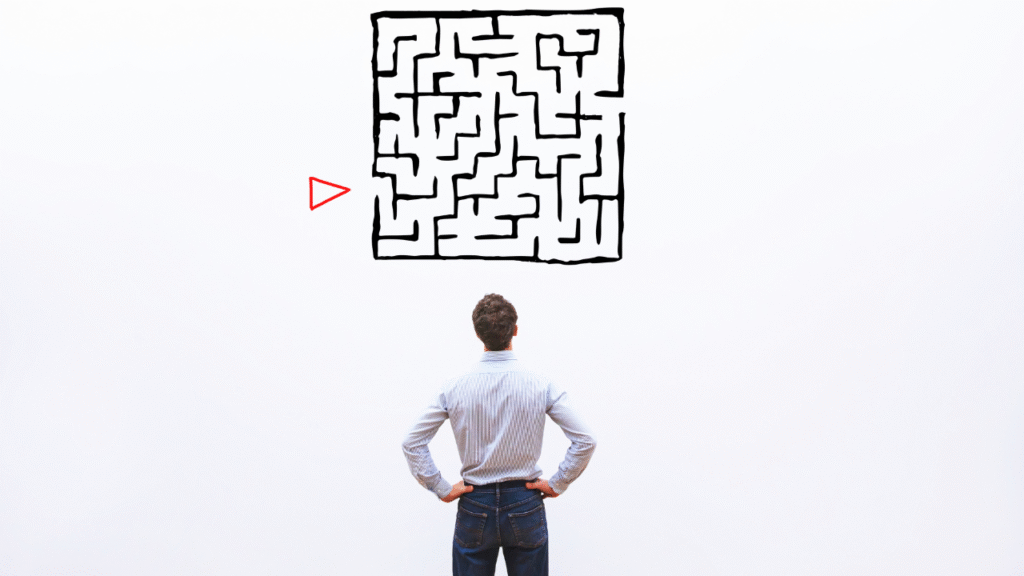
Challenge 1: Minimizing Downtime and Disruption – “Can we migrate without taking our systems offline?” Downtime is a top concern, especially for customer-facing applications. The goal is to keep services available or have only minimal planned outages during the move. To achieve near-zero downtime, leverage tools that replicate data continuously. For example, AWS Database Migration Service can sync your source GCP database with an AWS database in real-time, allowing you to cut over with only seconds or minutes of downtime. Similarly, if you’re using virtual machines, AWS’s CloudEndure Migration (now part of AWS MGN) performs block-level continuous replication of running servers, which means you can keep your GCP VMs running until the moment you switch traffic to AWS.
Plan migrations to happen in stages and use blue-green deployment techniques: set up the new environment in AWS in parallel, test it (while production still runs on GCP), then flip the switch to AWS and immediately have everything live there. Despite best efforts, some downtime might be unavoidable for certain systems (perhaps a legacy app that can’t easily be replicated). In those cases, schedule the cutover during off-peak hours, and inform users well in advance. Also, have a rollback plan: if something fails, you can revert DNS or switch back to GCP quickly. Practicing the migration in a test environment (as mentioned in planning) will make it clear how long things truly take and where downtime might occur, so you can plan appropriately. The reassuring news is that with careful strategy, many migrations complete with negligible downtime – and users barely notice the change.
Challenge 2: Ensuring Data Integrity and Security – “Will all our data arrive intact and secure on AWS?” Moving large datasets carries the risk of corruption or loss if not handled properly. To maintain data integrity, always validate backups and checksum your data. For instance, when transferring files from Google Cloud Storage to Amazon S3, consider using AWS DataSync or open-source tools like rclone – these can verify checksums of objects to ensure no bits were lost or altered. For databases, the migration tools we discussed will typically have logging to confirm that all records were transferred. It’s wise to run parallel systems for a short period: once data is copied to AWS, run tests to ensure the AWS database or storage matches the source. Security is another major consideration. You must secure data in transit – use encryption for any data transfer (AWS provides TLS endpoints for services like S3, and you can enable encryption on Database Migration Service tasks).
If you use Snowball devices to ship data, those are hardware-encrypted. Also, be mindful of permissions: when data lands in AWS, do the access control settings carry over? You will likely need to set up AWS IAM policies, S3 bucket policies, etc., to mirror the security posture you had on GCP. One common mistake is accidentally leaving a storage bucket open or an AWS resource publicly accessible when it shouldn’t be. Avoid this by applying similar or stricter security rules on AWS from the start. AWS has robust identity management, and services like AWS Key Management Service (KMS) can handle encryption keys if you were managing keys on GCP (e.g., for Cloud Storage). By planning security in the architecture stage and double-checking configurations post-migration, you can keep your data just as (if not more) secure on AWS as it was on GCP.
Challenge 3: Cost Control and Unexpected Expenses – “Will our cloud costs spike during or after migration?” Without proper oversight, migrations can lead to surprise expenses. Some causes include: running resources in both clouds concurrently (paying double usage during transition), data egress fees for transferring data out of GCP (GCP will charge for data transferred to AWS over the internet), and potentially using larger-than-needed instances on AWS due to improper sizing. To manage this, allocate a budget for migration and use cost monitoring tools. Keep an eye on GCP’s egress costs – depending on how many TBs you move, it could be a significant cost (in some cases, it might be cheaper to use a Snowball to avoid network charges). On AWS, start with on-demand pricing but once stable, consider switching to reserved instances or savings plans to immediately cut costs (if you’re confident the resource will be used long-term).
Also, right-size your AWS environment: use CloudWatch and AWS Cost Explorer to identify if servers are oversized (a common scenario: you simply match GCP VM sizes to AWS instances one-to-one, but AWS instances might have different performance characteristics; maybe you can use a smaller instance type on AWS for the same workload). Another tip: set up billing alerts on AWS and even during migration, track daily spend so you catch any anomaly. Migrating is an investment – there may be one-time costs – but it should pay off with better cost optimization on AWS afterwards. According to one report, lack of cost planning is a reason many migrations stall. Don’t let that be you: incorporate cost analysis into every step (choose the most cost-effective AWS service for each component, and turn off GCP resources as soon as you’ve cut over to avoid overlapping bills).
Challenge 4: Skill Gaps and Team Readiness – “Does our team know AWS well enough to manage the new environment?” Your IT staff might be very familiar with GCP, but AWS has its own terminology and console/UI. There will be a learning curve. It’s important to address this through training and perhaps temporarily augmenting your team with AWS experts. Encourage your engineers and ops teams to take some AWS training courses or get certified (AWS Solutions Architect Associate, for instance) to ramp up on the platform. Documentation will be your friend too – AWS’s official docs and re:Post (community Q&A) can help answer specific “How do I do X in AWS?” questions. Another resource is AWS’s extensive
Well-Architected Framework guides, which provide best practices on AWS; these can be eye-opening if your team is new to AWS concepts. If the skill gap is large and the timeline is short, consider hiring an experienced AWS consultant or managed service provider to assist with the migration and initial operations. This can de-risk the project and provide knowledge transfer to your team.
The encouraging fact is that cloud fundamentals (compute, storage, networking) are similar, so your team’s general cloud competency carries over. It’s more about learning the AWS way of doing things (e.g., how IAM policies work, how VPC networking is configured) and adjusting any GCP-specific mindsets. Plan for some post-migration handholding – maybe keep the GCP environment for a short overlap as a safety net until the team is confident everything on AWS is running smoothly and they know how to troubleshoot it.
Challenge 5: Compatibility and Service Differences – “Will our applications work the same on AWS?” Not every aspect of your GCP setup will have a perfect analog on AWS. This can cause issues if an application was using a GCP-specific feature or behavior. For instance, GCP and AWS handle certain things like load balancing or auto-scaling differently. An app might rely on GCP metadata service for instance info – on AWS the metadata service exists but with different endpoints. Ensure you audit application code or scripts for any references to GCP-specific APIs or environment variables. Those will need updates for AWS. Container workloads might need their artifact repositories shifted (from GCR to ECR, for example). If you use Terraform or Infrastructure-as-Code scripts, you’ll need to re-tool those for AWS providers.
Essentially, test your applications on AWS thoroughly. This includes functionality testing (does everything work end-to-end?), performance testing (is response time as good or better on AWS?), and integration testing (are all external connections and APIs working after switching to AWS endpoints?). Another area is operational tooling – if you had CI/CD pipelines tied into GCP (Cloud Build, etc.), you’ll need to replace or reconfigure them for AWS (perhaps using AWS CodePipeline/CodeBuild or another CI tool). Monitoring will change too – you might switch from Stackdriver to CloudWatch or a third-party monitoring service to observe your AWS resources. It’s a lot of little changes, but tackling them methodically will ensure your systems remain compatible and even improve on AWS.
The good news: many companies have successfully transitioned from one cloud to another, and often report that once the kinks are worked out, the systems perform as well or better on the new platform. Be patient and systematic in ironing out differences.
Challenge 6: Organizational Buy-In and Change Management – “Are all stakeholders on board and prepared for this change?” Migrating clouds is not just an IT project; it can affect various departments (finance cares about cost, leadership cares about business impact, customers might be indirectly affected during the transition, etc.). It’s important to communicate the migration plan clearly across the organization. Set expectations about the timeline and any potential impact (for example, “there will be a maintenance window on X date as we switch systems”). Getting executive sponsorship helps in securing resources and cooperation from different teams.
Sometimes internal resistance can occur – perhaps some engineers prefer GCP and are skeptical of the move. Address these concerns transparently: highlight the benefits (as discussed in section “Why Migrate GCP to AWS?”) and ensure everyone understands why the migration is happening (better long-term alignment, capabilities, etc.). Additionally, plan for a post-migration review; gather lessons learned and feedback – this will help fine-tune operations on AWS and also shows the organization that the IT team is proactively managing the change.
Pro Tip: Document everything during your migration journey. Create runbooks for migration steps, keep a log of issues encountered and how they were resolved, and update architecture diagrams to reflect the new AWS environment. This documentation is invaluable for onboarding team members to the new platform and for audit/tracking purposes.
To summarize this section: forewarned is forearmed. By anticipating common migration challenges like downtime, data integrity, cost control, skill gaps, and compatibility issues, you can put measures in place to handle them. Half of cloud migrations stall or fail due to such issues, but with careful attention and the right tools (next section), you can avoid being part of that statistic. Now, let’s explore the tools and services that can make a GCP-to-AWS migration easier and more efficient.
Tools and Services for GCP-to-AWS Migration
One of the advantages of moving to AWS is the rich set of migration tools and services at your disposal. AWS has developed and acquired numerous solutions specifically to help migrate workloads from other environments (including GCP and on-premises) into AWS with minimal fuss. Additionally, third-party tools can complement these services for a smoother transition. Below, we’ll cover the essential migration tools you should know about when planning a GCP to AWS move.
- AWS Application Migration Service (MGN) – Primary use: Lift-and-shift of servers/VMs. AWS MGN (formerly CloudEndure Migration) is a service that automates the relocation of physical, virtual, or cloud-based servers into AWS. For a GCP migration, AWS MGN is incredibly useful: you install an agent on your GCP virtual machines, and it continuously replicates the live server state to AWS in the background. You can replicate dozens of VMs in parallel.
When you’re ready to cut over, MGN launches the replicated servers on AWS (as EC2 instances) within minutes. This drastically reduces downtime because your AWS instances are already up-to-date with the latest changes from the source. AWS MGN handles differences in hypervisors and conversion of the VM image for AWS automatically, which saves a ton of manual effort. It also lets you do test cutovers – you can spin up the migrated instance in AWS in a test mode to verify it works while your original is still running on GCP. In essence, MGN is the go-to tool for rehosting servers from GCP to AWS seamlessly. - AWS Server Migration Service (SMS) – Use: VM migration (legacy approach). SMS is an older AWS service that can migrate on-prem and some cloud VMs by taking snapshots of their disks and copying to AWS. It’s largely superseded by AWS MGN, but still available. It might require more manual steps (and it’s not agent-based continuous replication like MGN). Given that MGN/CloudEndure exists, you’d likely favor MGN over SMS for GCP migration, but SMS is an option if needed.
- AWS Database Migration Service (DMS) – Use: Migrating databases with minimal downtime. As discussed earlier, DMS is a powerful tool for moving database schemas and data from a source to target, all while the source can remain operational. If you have MySQL, PostgreSQL, MongoDB, or other databases on GCP (either in Cloud SQL or running on VMs), DMS can connect to them and replicate data to the corresponding AWS database service. It supports homogeneous migrations (e.g., MySQL to MySQL) and even heterogeneous (e.g., Oracle to Postgres). DMS will continuously copy data and keep the target in sync until you’re ready to switch over. It can also do a one-time migration for smaller datasets.
A big benefit is that DMS can handle schema conversion in many cases and will report any issues. AWS Schema Conversion Tool (SCT) is a companion that helps convert things like stored procedures or non-standard data types if you’re moving between different DB engines. For a GCP to AWS scenario, if you were using a managed Cloud Spanner or Cloud Bigtable, DMS might not directly support those, but most common relational and some NoSQL databases are covered. By using DMS, you mitigate the risk of extended downtime for database migration and ensure a reliable data transfer with validation. - AWS DataSync – Use: Bulk data transfer between storage systems. DataSync is an AWS service that simplifies moving large amounts of data from one storage to another. For instance, copying files from Google Cloud Storage into Amazon S3, or migrating a file system from a GCP VM into Amazon EFS. DataSync deploys an agent (which can run in GCP or on-prem) that reads from the source and streams data to the destination efficiently, handling retry logic and verification. It can move data up to 10x faster than open-source tools by using parallel transfer and compression.
In a GCP migration, you could spin up a DataSync agent in a GCP VM, have it access your GCP storage bucket or persistent disks, and then transfer data into AWS. It supports one-time full copy as well as incremental sync, so you could run multiple passes (first to copy everything, then again later to sync new changes). Importantly, DataSync will preserve metadata like timestamps or permissions if you need. It’s also secure and can encrypt data in transit. If you have millions of objects in a bucket or terabytes of files, DataSync will save you a lot of scripting and transfer headaches. (Alternate tools: You could also use gsutil and AWS CLI to copy between buckets, but DataSync automates and scales that process.) - AWS Snowball (Snow Family) – Use: Offline data transfer for massive datasets. If your migration involves tens or hundreds of terabytes of data, and transferring over the internet is impractical (due to time or cost), AWS Snowball devices are a great solution. Snowball is a rugged storage appliance that AWS ships to you; you load your data onto it and ship it back, and AWS imports the data into your S3 bucket or other storage. For moving from GCP, you’d first need to export data from GCP onto a local environment (or possibly directly onto a Snowball if you have it networked).
It’s extra steps, but for datasets so large that online transfer would take weeks, Snowball can be a lifesaver. AWS Snowball Edge even has computing capabilities, but for migration typically you’d use it in transfer mode. Another member of this family is AWS Snowmobile, which is literally a truck for exabyte-scale moves – probably overkill unless you are Google moving out of Google (meta, huh). Snowball addresses the challenge of limited bandwidth; remember that moving 100 TB over a 1 Gbps line takes ~10 days at max throughput, and that’s if nothing goes wrong. With Snowball, you might get that done in a couple of days of copying and a few more days shipping, with no impact on your network. - AWS Migration Hub – Use: Tracking migration progress. Migration Hub is a central dashboard provided by AWS to keep tabs on all your migration activities. If you have multiple servers and databases being migrated (using MGN, DMS, etc.), Migration Hub can show the status in one place. It also has some capabilities to help plan migrations and group resources. Think of it as a project tracking tool purpose-built for migrations into AWS. While not strictly necessary, it can be handy to see at a glance which servers have completed replication, which databases are in full load vs incremental sync, etc., especially if you’re managing a large migration with many moving parts.
- AWS CloudEndure (drill-down) – I mention CloudEndure separately even though it’s effectively AWS MGN now, because in some documentation or community posts you’ll see references to CloudEndure. This was a company AWS acquired, and its tech underpins MGN. The CloudEndure Migration tool provides continuous block-level replication and automates conversion of source machines to AWS. In practice, when you use AWS MGN, you’re benefiting from CloudEndure’s capabilities, so we’ve covered it. But it’s worth noting as you might come across it in migration guides (including AWS’s older docs or forums). The take-home point: continuous replication tools like CloudEndure/AWS MGN allow a very smooth lift-and-shift with minimal downtime.
- AWS Application Discovery Service – Use: Inventory and dependency mapping. This service can help in the initial assessment phase by installing an agent in your environment (or reading VMware info, etc.) to identify what apps and servers you have and how they talk to each other. In a GCP environment, you might deploy the agent to gather data on CPU/memory use, running processes, and network connections for each VM. This data helps you plan sizing and reveals dependencies (for example, Service A on one VM frequently calls Service B on another – they should probably be migrated together or at least considered in tandem). While much of this can be done manually, in complex environments Discovery Service is useful to avoid missing something. After migration, this info also feeds into Migration Hub for tracking.
- AWS CloudFormation / Infrastructure as Code – Use: Automating environment setup. When setting up your AWS target environment, using Infrastructure-as-Code (IaC) can save time and ensure consistency. AWS CloudFormation templates or the open-source Terraform can define your AWS infrastructure (VPCs, subnets, security groups, EC2 instance configurations, etc.) so that you can spin up and tear down environments predictably. If you were using Terraform on GCP, you can translate those configs to AWS fairly readily (Terraform is multi-cloud). This isn’t a migration tool per se, but it’s worth mentioning because you might not want to click around the AWS console to create 50 EC2 instances manually – instead script it. Likewise, AWS CDK is an option if you prefer higher-level languages for IaC.
- Third-Party Cloud Migration Tools: Outside of AWS’s native arsenal, there are vendor-neutral tools that can facilitate cloud-to-cloud migrations:
- Carbonite Migrate: A tool that provides cross-cloud server replication (similar concept to CloudEndure). It’s known for supporting various source/target combinations and has a user-friendly interface for managing migrations.
- Corent SurPaaS: A platform that can assess your environment and automate application migration across clouds, often focusing on transforming applications to SaaS models.
- NetApp Cloud Volumes ONTAP / Cloud Sync: If you use NetApp storage or want advanced file migration and syncing capabilities, NetApp’s tools can help migrate storage-heavy workloads between GCP and AWS.
- Striim: A real-time data integration platform that can move data between cloud databases with minimal downtime, similar to DMS but often used in big data streaming contexts.
- CloudZero or other cost-focused tools: These help model and monitor cost aspects during migration.
- MultCloud or Cloudsfer: These are tools for migrating data specifically between cloud storage services (e.g., from Google Drive/Cloud Storage to S3). For enterprise use, you’d likely stick to DataSync or custom scripts, but these tools exist and might be useful for smaller scale or specific use cases.
In summary, AWS provides a comprehensive toolkit to make migrations easier. The combination of AWS MGN (for servers), AWS DMS (for databases), and AWS DataSync (for storage) will cover the majority of migration needs. These services are designed to minimize downtime and automate as much as possible, meaning you don’t have to reinvent the wheel to move from GCP to AWS. It’s a stark contrast to doing things manually – imagine trying to export dozens of VM images from GCP and import to AWS by hand, versus using MGN to replicate them live; the latter saves days of work and reduces errors. Leverage these tools to streamline your GCP-to-AWS migration and reduce the risk of human error.
Before using any tool in production, it’s wise to run a small test (even just migrating a single VM or a sample database) to familiarize yourself with it. The AWS documentation for each service has specific guides on migrating from other clouds. For example, AWS has published step-by-step guides for migrating VMs from GCP using Application Migration Service and using CloudEndure for cross-cloud moves. Make sure to consult those for any nuances (such as required network connectivity, IAM permissions to set up, etc.).
With the heavy lifting of migration underway with the right tools, our next focus is ensuring everything works correctly on AWS and optimizing the new environment. We’ll cover that in the best practices section.
Best Practices for a Smooth Transition and Post-Migration Success
Successfully migrating your workloads to AWS is a huge milestone – but the journey doesn’t end at the cutover. In this section, we’ll highlight best practices to follow during and after migration to ensure your new AWS environment runs efficiently, securely, and cost-effectively. Think of this as the checklist for verifying a “successful” migration beyond just copying data and launching servers.
Thorough Testing & Validation: Once your applications and data are in AWS, test everything rigorously before declaring the migration complete. This cannot be overstated. As mentioned earlier, conduct functional tests to make sure each application is working as expected in AWS – every feature, every user interaction, every API call. Then perform performance testing: measure response times, throughput, load capacity in the AWS environment and compare to benchmarks from GCP. It’s possible you might need to tune AWS instance types, autoscaling groups, or database parameters to match or exceed previous performance.
Also verify that all integrations (with third-party services, payment gateways, SMTP servers, etc.) are functional from the new environment. If you have a staging environment, do a test migration there first and run user acceptance tests. Don’t cutover to production until tests in AWS pass your criteria. It’s helpful to involve end users or QA teams to do exploratory testing as well, because they might catch things automated tests miss. AWS environment differences might cause subtle issues (e.g., an OAuth redirect URL might have changed domain, etc.). Testing flushes these out.
Optimize and Right-Size Resources: After moving to AWS, you want to optimize your setup to fully reap cloud benefits. Use AWS’s monitoring and analytics tools to observe how your applications are using resources. For example, CloudWatch can show CPU/memory usage of your EC2 instances. If some servers are consistently underutilized (say only 10% CPU), you could downsize to a smaller instance type to save money. Conversely, if some are pegged at 100%, maybe choose a larger instance or add more instances behind a load balancer. Take advantage of auto-scaling in AWS for variable workloads – this may be something you weren’t using on GCP but is easy to implement on AWS (e.g., an Auto Scaling Group for EC2 or using AWS Fargate for containers to scale tasks).
Also consider using managed services to reduce operational overhead: for instance, if you lifted-and-shifted a RabbitMQ server from GCP, perhaps migrate that to AWS SNS/SQS or Amazon MQ now that you’re on AWS, so you don’t manage messaging servers yourself. Post-migration is a great time to implement AWS cost optimization review . Tools like AWS Cost Explorer and AWS Trusted Advisor can identify underutilized resources or offer purchase recommendations for Savings Plans. Trusted Advisor’s Cost Optimization checks will flag idle instances or unattached EBS volumes (which you might accidentally leave running from testing). By regularly reviewing these, some companies manage to cut 20-30% off their AWS bill just by cleaning up or resizing.. In short, treat the first few weeks on AWS as an optimization period – tune your environment for the new platform’s strengths.
Security and Compliance Checks: With your workloads on AWS, ensure that your security posture is solid. Go through AWS’s Well-Architected Framework security guidelines and validate things like:
- Are all AWS data stores (S3 buckets, EBS volumes, RDS databases) encrypted at rest as needed?
- Are security groups and network ACLs configured with least privilege (no overly open firewall rules)? After migration, sometimes default or wide-open rules are left in place for convenience – tighten those now.
- Is IAM properly set up with roles for your applications and least-privilege permissions for users? Rotate any credentials or API keys that were used during migration if they are no longer needed.
- Enable AWS CloudTrail for logging of all account activities, and Amazon GuardDuty for threat detection – these services enhance your security visibility.
- If you have compliance requirements (HIPAA, PCI, etc.), verify that AWS services are configured in compliance (AWS has certification for many services, but you still need to configure things like VPC isolation, encryption, etc., correctly to meet standards).
AWS offers a Config service and Security Hub that can continuously audit your environment against best practices and compliance standards – consider using those for ongoing assurance.
It’s also a good practice to do a penetration test or vulnerability scan on the new environment, especially if it was externally accessible, to catch any security holes that might have been introduced (for example, maybe an AWS S3 bucket was accidentally left public when it shouldn’t be – a scan will catch that).
Backup and Disaster Recovery Setup: Don’t forget to set up proper backups in AWS as you had (or maybe lacked) on GCP. Use Amazon S3 or AWS Backup to schedule regular backups of your critical data – databases, file storage, etc. If you relied on GCP snapshots, you’ll need to configure similar AWS snapshots (EBS snapshots for EC2 volumes, RDS snapshots for databases, etc.). Test your backup restoration process as well – a backup is only as good as your ability to restore it. Also, consider a disaster recovery (DR) plan now that you’re on AWS.
For high-availability, you might deploy your applications across multiple AWS Availability Zones (which are isolated data centers in a region) – this gives resilience against outages. For disaster recovery across regions (in case an entire AWS region goes down, albeit rare), you might keep backups or even warm instances in a secondary region. The multi-region DR strategy can be more important on AWS if you require near-100% uptime, since AWS encourages using multiple AZs/regions for resilience. Essentially, build on AWS’s strengths for reliability: use load balancers, multiple AZs, and services like Route 53 for DNS failover if needed.
Monitoring and Alerting: Set up monitoring from day one in AWS. CloudWatch metrics and alarms should be configured for all critical components – e.g., CPU high usage alarm on servers, error rate alarm on your application logs (if using CloudWatch Logs Insights or X-Ray for tracing), etc. Also integrate or set up your log management. Maybe on GCP you used Stackdriver logs; on AWS ensure CloudWatch Logs is capturing application logs, and/or use an external log system like ELK/Splunk if that’s your preference. The key is to have visibility. AWS has a service called CloudTrail which logs all API calls; enable it and consider streaming those logs to an S3 bucket for audit (and even to a security info and event management system for analysis).
You want to catch issues early – for instance, if after migration a memory leak is causing a server to fill up RAM, a CloudWatch alarm on memory usage can alert you before it crashes. AWS also provides the AWS Personal Health Dashboard which will inform you of any AWS service disruptions or maintenance that could affect your resources – keep an eye on that. By establishing robust monitoring and quick alerting (with notifications via email/SNS/Slack, etc.), you can respond to teething problems in the new environment promptly and keep your uptime high.
Post-Migration Review and Tuning: A best practice often overlooked is conducting a post-mortem or post-migration review. Gather the team and evaluate: what went well, what issues occurred during the migration, and what can we improve next time? Even if you don’t plan on another cloud migration, this exercise is valuable for improving your operational practices. Also consider engaging AWS Support or an AWS solutions architect for a review of your environment. AWS offers the Well-Architected Review program, where they (or partners) can review your workloads against best practices in areas of cost, performance, reliability, security, and operational excellence. This can give you guidance on any tweaks to make now that you’re on AWS. It’s essentially a cloud “tune-up”.
Continuous Improvement: The cloud is not static – AWS will continue to release new services and features (at a rapid clip). Part of your best practices should be to stay informed and continuously improve your usage. For example, if AWS releases a new generation of EC2 instances that could give you better performance at lower cost, you might want to adopt those. Or if a new managed service could replace something you’re running manually, that’s worth exploring. Plan periodic reviews of your architecture (maybe quarterly or bi-annually) to see if there are new opportunities to optimize or modernize. This mindset ensures you maximize the value of being on AWS long after the migration.
Consider Multi-Cloud Management: Now that you have experience with both GCP and AWS, you might decide to keep a hybrid or multi-cloud approach for specific purposes (some organizations do keep certain workloads on GCP or use Google’s services like BigQuery in conjunction with AWS). If so, look into multi-cloud management tools or at least ensure clear processes for how those environments coexist (network links, data transfer schedules, etc.). Many businesses, however, simplify by moving nearly everything to AWS to reduce complexity – there’s no single right answer, but manage intentionally whichever path you choose.
Finally, celebrate the success! Cloud migrations are a non-trivial achievement. You’ve effectively changed the engine of an airplane in mid-flight if you managed to migrate significant workloads without major downtime or issues. Take a moment to acknowledge the new capabilities your team and business now have on AWS. Perhaps services are running faster, costs are more predictable, or you can scale easier than before – communicate these wins to stakeholders. It helps reinforce the value of the project.
In conclusion, by following these best practices – testing thoroughly, optimizing resources, securing the environment, setting up backups, monitoring, and continuously improving – you will ensure that your GCP to AWS migration isn’t just a one-time relocation, but a long-term success that delivers on its promises. AWS offers a wealth of tools and well-established best practices; leveraging them will help you operate confidently in your new cloud home.
Conclusion
Migrating from Google Cloud Platform (GCP) to Amazon Web Services (AWS) can open up a world of possibilities for your business. In this comprehensive guide, we’ve covered the why, what, and how of a successful GCP-to-AWS migration. Let’s recap the key takeaways:
- Know Why You’re Migrating: Many organizations make the move to AWS for its broader service offerings, extensive global infrastructure, and vibrant ecosystem. AWS’s leadership in market share and continual innovation can provide greater flexibility and long-term value. Understanding the benefits – from potential cost savings to performance gains – helps in planning and justifying the migration.
- Plan, Plan, Plan: A clear migration strategy is vital. We discussed assessing your current GCP environment, mapping services to AWS equivalents, and choosing the right migration approaches (rehost, replatform, refactor) for each workload. With a detailed plan and realistic timeline in place, you can mitigate risks and avoid the fate of the ~50% of migrations that stall due to inadequate planning.
- Address Challenges Proactively: We addressed common concerns such as minimizing downtime (using tools like DMS and AWS MGN for near-zero interruption), ensuring data integrity and security (through thorough validation and AWS security features), controlling costs (monitoring both migration and post-migration expenses), and bridging skill gaps with training and expert help. By anticipating these issues, you can keep the migration on track and avoid unpleasant surprises.
- Leverage Migration Tools: You don’t have to do it all manually. Utilize AWS’s robust migration services – AWS MGN for server replication, Database Migration Service for live data migration, DataSync for moving storage, and others – to streamline the process. These tools are designed to reduce downtime and automate heavy lifting, making your life much easier. Third-party solutions can fill any gaps, ensuring there’s a tool for almost every migration scenario.
- Follow Best Practices Post-Migration: The work isn’t over once you’ve cut over to AWS. It’s crucial to test everything in the new environment, optimize your AWS resources for cost and performance, implement strong security and backups, and monitor your systems closely. By adhering to AWS best practices (possibly through a Well-Architected review) and continuously improving, you’ll fully realize the benefits of AWS and ensure your applications run smoothly.
Moving from GCP to AWS is indeed a complex journey, but with the right planning and execution, it can be incredibly rewarding. You’ll be joining countless other businesses that have successfully switched cloud providers to better meet their needs. AWS’s extensive offerings in 2026 – from cutting-edge AI services to globally distributed infrastructure – can empower your team to innovate faster and serve your customers better.
Now that you’re equipped with a roadmap for GCP to AWS migration, it’s time to put it into action. Start by auditing your current environment and building that migration plan. Engage your stakeholders and get the necessary buy-in. If you need assistance, consider reaching out to cloud migration experts or AWS consulting partners who have walked this path before. AWS also offers programs and support for migration projects – don’t hesitate to leverage those resources. The sooner you begin, the sooner you can enjoy the advantages of AWS’s cloud.
Embarking on a cloud migration can seem daunting, but with careful preparation and the guidance provided in this guide, you can make the transition smooth and successful. Your business can then focus on what truly matters – leveraging the power of AWS to drive growth, innovation, and exceptional value for your customers. Good luck on your cloud migration journey, and welcome to your new home on AWS!