AWS CodeDeploy stands as a cornerstone service within Amazon Web Services, offering a robust solution for automating the deployment of software to AWS compute services such as Amazon EC2, AWS Lambda, Amazon ECS, and even on-premises servers. This guide delves into the intricacies of AWS CodeDeploy, highlighting its features, deployment options, pricing, and integration capabilities, tailored for Cloudvisor’s audience of AWS professionals and enthusiasts across Europe, the USA, and beyond.
Table of Contents
What is AWS CodeDeploy?
AWS CodeDeploy automates and streamlines the deployment process, significantly reducing the potential for human error and ensuring consistent deployments across development, testing, and production environments. This automation is crucial for developers aiming to rapidly release new features, minimize downtime, and manage the complexities associated with updating applications.
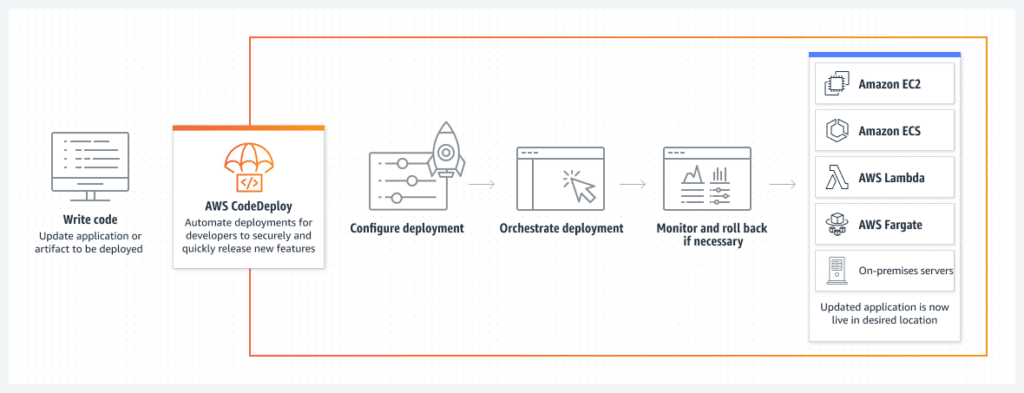
Overview of CodeDeploy Compute Platform
AWS CodeDeploy is engineered to support a broad spectrum of compute platforms, enabling seamless deployment across diverse environments. This versatility ensures that regardless of where your application resides—whether in the cloud, on-premises or in a serverless architecture—CodeDeploy can automate its deployment process efficiently. This section provides an overview of the compute platforms supported by AWS CodeDeploy, illustrating how it caters to various deployment needs.
Amazon EC2 and On-Premises Instances
For applications running on Amazon EC2 instances or on-premises servers, AWS CodeDeploy offers a flexible and powerful solution for automating software deployments. This compute platform is ideal for traditional applications that require a server-based architecture. CodeDeploy automates the deployment process, enabling you to update or roll back applications with minimal intervention. It supports both in-place and blue/green deployment strategies, providing the flexibility to choose the approach that best suits your application’s needs and your organization’s risk tolerance.
AWS Lambda
AWS CodeDeploy extends its automation capabilities to serverless applications by supporting deployments to AWS Lambda. This integration allows developers to update the code of Lambda functions without manual effort, facilitating rapid iteration and deployment of serverless applications. With AWS CodeDeploy, you can control the traffic shifting to the updated Lambda function versions, employing strategies such as canary, linear, or all-at-once deployments. This ensures that updates to serverless applications are rolled out smoothly and with the desired level of control over traffic distribution.
Amazon ECS
For containerized applications, AWS CodeDeploy integrates with Amazon Elastic Container Service (ECS), automating the deployment of new versions of applications as task sets within ECS services. This support encompasses both EC2 and AWS Fargate launch types, enabling deployments in a managed container environment. By leveraging blue/green deployment capabilities, CodeDeploy allows for testing the new version in a production-like environment before rerouting traffic, ensuring that the deployment is stable and performs as expected before it becomes live.
Tailoring Deployments to Compute Environments
The support for multiple compute platforms underscores AWS CodeDeploy’s commitment to providing a comprehensive deployment solution that meets the needs of modern applications. Whether deploying to virtual servers, serverless functions, or containerized services, CodeDeploy offers the tools and flexibility needed to automate deployments efficiently and reliably.
Key Features & Benefits of AWS CodeDeploy
AWS CodeDeploy stands out in the landscape of deployment services with its suite of features designed to streamline and automate the process of software deployment. This section delves deeper into the key attributes that make AWS CodeDeploy an essential tool for developers and IT professionals alike.
Automated Deployments
The cornerstone of AWS CodeDeploy is its ability to automate the entire deployment process. This automation extends from the initial code push to the final deployment stage, eliminating manual steps that are prone to errors. By automating deployments, CodeDeploy not only increases efficiency but also ensures consistency across all environments, be it development, testing, or production. This feature is particularly beneficial for teams adopting agile development practices, as it supports frequent and reliable software updates.
Scalability
AWS CodeDeploy is engineered to scale with your application’s needs. Whether you’re deploying to a single instance or thousands, CodeDeploy handles the complexity of scaling up or down without requiring manual intervention. This scalability is crucial for applications experiencing variable loads, ensuring that deployments are smooth and uninterrupted regardless of the underlying infrastructure’s size.
Centralized Control
Through the AWS Management Console and the AWS CLI, AWS CodeDeploy offers centralized control over the deployment processes. This centralized viewpoint allows teams to initiate, monitor, and manage deployments from a single interface, providing clarity and control over the deployment lifecycle. Additionally, AWS CodeDeploy’s detailed logs and status reports offer insights into each deployment’s progress and outcomes, enabling teams to quickly identify and address any issues.
Minimizing Downtime
Minimizing downtime is a critical concern for businesses, and AWS CodeDeploy addresses this with its deployment strategies. By supporting both in-place and blue/green deployments, CodeDeploy provides flexibility in how updates are rolled out. In-place deployments are suitable for applications where brief downtime is acceptable, while blue/green deployments are ideal for critical applications requiring zero downtime. Blue/green deployments also facilitate A/B testing and seamless rollback, further enhancing application availability and user experience.
Integration with CI/CD Pipelines
Integration with existing CI/CD pipelines is another area where AWS CodeDeploy excels. It seamlessly integrates with popular source control systems like GitHub and Bitbucket, as well as AWS’s own CodePipeline, facilitating continuous integration and continuous delivery practices. This integration capability makes CodeDeploy a versatile tool that fits into any development workflow, enhancing automation and efficiency.
Language and Architecture Agnosticism
AWS CodeDeploy’s agnostic approach to application programming languages and architectures further broadens its applicability. Whether you’re working with a traditional monolithic application or a modern microservices architecture, CodeDeploy can manage the deployment process. This flexibility ensures that teams can use CodeDeploy regardless of their technology stack, making it a universally applicable solution for software deployment.
Deployment Options
The deployment strategies offered by AWS CodeDeploy are designed to meet the diverse needs of businesses, ensuring that every organization can find a deployment method that aligns with its operational goals and risk management strategies. This section explores the nuances of in-place and blue/green deployments, highlighting how AWS CodeDeploy’s flexibility caters to various deployment scenarios.
In-Place Deployments
In-place deployments, also known as rolling updates, are characterized by their straightforward approach to updating applications. This method involves updating the application on the same set of instances, which are temporarily taken offline during the deployment process. In-place deployments are particularly advantageous for applications where brief periods of downtime are acceptable or where infrastructure costs need to be minimized. AWS CodeDeploy automates this process, systematically updating instances to ensure that the latest application version is deployed efficiently. This strategy is ideal for non-critical applications or environments where speed and cost-effectiveness are prioritized over continuous availability.
Blue/Green Deployments
Blue/green deployments represent a more advanced deployment strategy, offering the highest level of risk mitigation by eliminating downtime. In this approach, AWS CodeDeploy creates a duplicate environment (the “green” environment) where the new version of the application is deployed. This environment runs in parallel with the current production environment (the “blue” environment), allowing for comprehensive testing and validation of the new version without impacting the live application. Once the new version is verified and deemed stable, traffic is gradually shifted from the blue environment to the green environment, ensuring a seamless transition for end-users. This method not only facilitates zero-downtime deployments but also provides a straightforward rollback mechanism if issues are detected, significantly reducing the risk associated with deploying new versions.
Tailoring Deployment Strategies to Business Needs
The choice between in-place and blue/green deployments depends on several factors, including the application’s criticality, the acceptable level of risk, and the organization’s infrastructure budget. In-place deployments offer a cost-effective solution for less critical applications or when minimal downtime can be tolerated. On the other hand, blue/green deployments are suited for mission-critical applications where maintaining uninterrupted service is paramount.
AWS CodeDeploy’s support for these deployment options allows businesses to tailor their deployment strategy to match their specific requirements. By leveraging AWS CodeDeploy’s automated processes and integration capabilities, organizations can streamline their deployment workflows, reduce deployment-related risks, and ensure that their applications remain available and performant.
AWS CodeDeploy vs. Elastic Beanstalk
When comparing AWS CodeDeploy with AWS Elastic Beanstalk, it’s essential to understand that while both services automate aspects of application deployments, they cater to different needs within the AWS ecosystem.
AWS CodeDeploy
AWS CodeDeploy is a service specifically focused on the automation of software deployments to various AWS services, including EC2 instances, Lambda functions, and ECS services, without managing the underlying infrastructure. It provides developers with the flexibility to control the deployment process, supporting both in-place and blue/green deployment strategies, making it ideal for complex deployment scenarios that require detailed control over the deployment process and configurations.
Elastic Beanstalk
On the other hand, AWS Elastic Beanstalk is an orchestration service that automates the deployment, scaling, and management of applications in the cloud. It abstracts much of the infrastructure management, allowing developers to focus on writing code rather than managing resources. Elastic Beanstalk automatically handles the details of capacity provisioning, load balancing, scaling, and application health monitoring. This makes it particularly suited for developers seeking a more managed deployment experience, where much of the operational complexity is handled by AWS, allowing for quicker deployments but with less granular control compared to CodeDeploy.
Choosing Between AWS CodeDeploy and Elastic Beanstalk
The choice between AWS CodeDeploy and Elastic Beanstalk depends on the specific requirements of your deployment process and how much control you need over the infrastructure. CodeDeploy offers more flexibility and control for detailed deployment strategies, while Elastic Beanstalk provides an easier path to deployment with managed services, ideal for those who prefer simplicity and quicker deployments without the need for deep infrastructure management.
AWS CodeDeploy and Continuous Delivery
AWS CodeDeploy plays a pivotal role in the realm of continuous delivery, a practice at the heart of modern DevOps methodologies. By automating the deployment process, CodeDeploy not only streamlines the transition of code from development to production environments but also ensures that this transition is performed in a consistent, reliable manner. This section delves deeper into how AWS CodeDeploy enhances continuous delivery, illustrating its impact on accelerating feature releases and bolstering application reliability.
Facilitating Rapid Feature Releases
The ability to quickly release new features can provide a significant competitive advantage. AWS CodeDeploy empowers teams to accelerate their feature release cycles by automating deployment processes. This automation minimizes the manual effort required to deploy applications, reducing the time from code completion to deployment. With CodeDeploy, developers can focus more on building features rather than the intricacies of deployment, enabling a faster pace of innovation and quicker response to market demands.
Ensuring Application Updates are Reliable
AWS CodeDeploy is designed to enhance this aspect of the deployment process. By automating deployments, CodeDeploy reduces the likelihood of human error, which can lead to deployment failures or inconsistencies across environments. Furthermore, CodeDeploy’s support for different deployment strategies, including blue/green deployments, allows for thorough testing and validation of new application versions in a production-like environment before they are made live. This approach ensures that only stable, thoroughly tested updates are released, thereby maintaining the integrity and reliability of the application.
Supporting High Availability and Stability
High availability and stability are critical for maintaining user trust and satisfaction. AWS CodeDeploy contributes to these objectives by enabling seamless, zero-downtime deployments, particularly through its blue/green deployment capabilities. By allowing traffic to be gradually shifted to the new version of the application without taking the service offline, CodeDeploy ensures that users experience no disruption during updates. This capability is crucial for applications requiring 24/7 availability, as it allows for continuous improvements without impacting the user experience.
Integrating with the Broader AWS Ecosystem
AWS CodeDeploy’s integration with the broader AWS ecosystem further strengthens its role in continuous delivery. It works seamlessly with services like AWS CodePipeline for continuous integration and continuous delivery (CI/CD) workflows, AWS CloudFormation for infrastructure as code, and Amazon CloudWatch for monitoring and logging. These integrations enable a comprehensive, end-to-end automation of the release process, from code commit through build and test, to deployment and monitoring, embodying the principles of continuous delivery.
Integration and Monitoring with AWS CodeDeploy
AWS CodeDeploy integrates with AWS CloudWatch for comprehensive monitoring of deployments, allowing users to track deployment status and set alarms for deployment events. It also offers integration with other AWS services and third-party tools, enhancing its utility within the AWS ecosystem and CI/CD pipelines.
Pricing Structure of AWS CodeDeploy
The pricing model of AWS CodeDeploy is designed with cost-efficiency in mind, making it an accessible and attractive solution for businesses of all sizes aiming to streamline their deployment processes. This section provides a deeper insight into the pricing structure of AWS CodeDeploy, highlighting how its model supports cost-effective deployment strategies without compromising on functionality or performance.
No Additional Charges for Deployments
A standout feature of AWS CodeDeploy’s pricing is the absence of additional fees for deployments to AWS services. This means that whether you are deploying to Amazon EC2 instances, AWS Lambda functions, or Amazon ECS services, CodeDeploy does not impose extra charges based on the number of deployments. This approach allows businesses to automate their deployment processes extensively, enabling frequent updates and continuous delivery practices without worrying about the cost implications of each deployment action.
Standard AWS Service Charges
While AWS CodeDeploy itself does not incur additional charges for deployments, it’s important to note that standard AWS service charges apply to the resources utilized in conjunction with CodeDeploy. For instance, if your deployment process involves storing application artifacts in Amazon S3, the regular storage costs for S3 apply. Similarly, if the deployment targets EC2 instances, the standard costs for running those instances are applicable. This means that while CodeDeploy facilitates cost-effective deployment automation, the overall cost considerations will include the usage charges for these associated AWS services.
Cost-Effective Deployment Strategies
The pricing structure of AWS CodeDeploy encourages the adoption of cost-effective deployment strategies. By eliminating deployment-specific charges, AWS CodeDeploy allows organizations to focus on optimizing their deployment processes and infrastructure usage. Businesses can leverage CodeDeploy’s capabilities to implement advanced deployment strategies, such as blue/green deployments, without incurring additional costs for the deployment process itself. This flexibility in deployment strategies, combined with the control over infrastructure costs, enables businesses to tailor their deployment and infrastructure strategies to their budgetary constraints and operational requirements.
Transparency and Predictability in Costs
AWS CodeDeploy’s pricing model contributes to greater transparency and predictability in deployment costs. Since the costs associated with CodeDeploy are tied to the underlying AWS services used, businesses can estimate their deployment-related expenses based on their infrastructure usage patterns. AWS provides detailed pricing information for all its services, including S3, EC2, and Lambda, allowing organizations to accurately calculate and forecast their costs. This transparency aids in budget planning and cost management, ensuring that businesses can make informed decisions about their deployment and infrastructure strategies.
Getting Started with AWS CodeDeploy
Embarking on your journey with AWS CodeDeploy involves a series of steps designed to familiarize you with the service and ensure you can leverage its full potential for your deployment needs. This guide outlines a structured approach to getting started with AWS CodeDeploy, from initial setup to executing your first deployment.
Step 1: Sign Up for AWS
If you haven’t already, the first step is to create an AWS account. Visit the AWS homepage and follow the sign-up process. This account gives you access to AWS CodeDeploy along with a wide range of other AWS services.
Step 2: Familiarize Yourself with the AWS Management Console
The AWS Management Console is your gateway to interacting with AWS services, including AWS CodeDeploy. Spend some time navigating the console, locating the AWS CodeDeploy service, and familiarizing yourself with its interface. Understanding where to find various settings and options will streamline your deployment process.
Step 3: Install and Configure the AWS CLI
For those who prefer command-line tools or need to automate tasks, installing the AWS Command Line Interface (CLI) is essential. Follow the official AWS documentation to install the CLI on your machine. Once installed, configure the CLI with your AWS credentials to enable interaction with AWS services, including CodeDeploy.
Step 4: Set Up Your IAM Roles
AWS Identity and Access Management (IAM) roles define permissions for actions that AWS CodeDeploy can perform on your behalf. You’ll need to create two roles: one for CodeDeploy to interact with other AWS services and another for your EC2 instances (if deploying to EC2) to access the artifacts needed for deployment. AWS provides templates for these roles, which you can customize as needed.
Step 5: Prepare Your Application
Before deploying, ensure your application is packaged correctly. For EC2/On-Premises deployments, your application should be archived (ZIP or TAR file) and include an AppSpec file. This file defines the deployment actions, such as where to copy files and scripts to run. The preparation steps for AWS Lambda or Amazon ECS deployments will vary slightly, focusing on the container or function configuration.
Step 6: Upload Your Application to Amazon S3 or GitHub
AWS CodeDeploy can deploy applications stored in Amazon S3 buckets or GitHub repositories. Choose the storage option that best fits your workflow and upload your application package there. Ensure the AWS CodeDeploy IAM role has the necessary permissions to access this location.
Step 7: Create a Deployment Group
A deployment group in AWS CodeDeploy specifies the set of instances or services to which your application will be deployed. It also defines the deployment configuration, such as the deployment strategy (in-place or blue/green) and any load balancer settings. Create a deployment group through the AWS Management Console or the AWS CLI, specifying the target environment and any necessary deployment settings.
Step 8: Deploy Your Application
With everything set up, you’re ready to deploy your application. You can initiate a deployment through the AWS Management Console or the AWS CLI, selecting your application, deployment group, and the location of your application code. AWS CodeDeploy will then orchestrate the deployment according to your specifications.
Step 9: Monitor Your Deployment
Once the deployment is underway, monitor its progress through the AWS Management Console or by using the AWS CLI. AWS CodeDeploy provides detailed information on the deployment status, allowing you to track each step and address any issues that arise.
Conclusion
AWS CodeDeploy represents a pivotal service within the AWS suite, offering comprehensive solutions for automating software deployments. Its integration with AWS CloudWatch and other AWS services, alongside its support for various deployment strategies, makes it an indispensable tool for developers and IT professionals aiming to enhance their DevOps practices. As an advanced-tier AWS partner, Cloudvisor is committed to providing up-to-date guides and insights on leveraging AWS CodeDeploy and other AWS services to achieve operational excellence and innovation.




