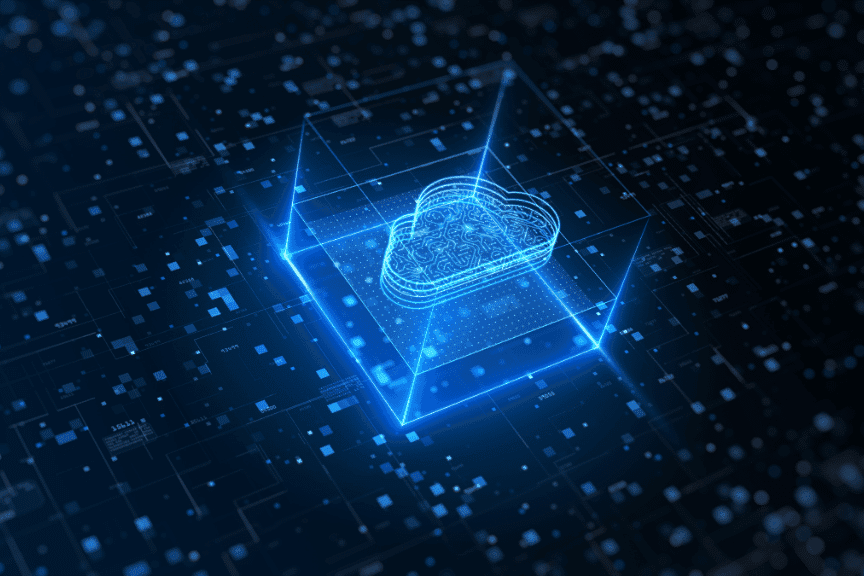Discover the Future of Event-Driven Architecture with AWS EventBridge

Are you ready to revolutionize your event-driven architecture? Look no further than AWS EventBridge. This cutting-edge service is transforming the way businesses manage and integrate events across their applications and services. With AWS EventBridge, you can connect your applications with a simple and scalable event-driven architecture, enabling real-time data synchronization and seamless communication between your systems.
Whether you’re a small startup or a large enterprise, AWS EventBridge offers unrivaled flexibility and performance. By leveraging event-driven patterns, you can build decoupled, fault-tolerant systems that are highly scalable and reliable. Say goodbye to complex point-to-point integrations and say hello to a simplified and event-driven architecture that streamlines your operations and increases agility.
Table of Contents
With AWS EventBridge, you can connect a wide range of AWS services, SaaS applications, and custom applications. Seamlessly integrate your data workflows, automate business processes, and trigger actions based on events. Embrace the future of event-driven architecture with AWS EventBridge and unlock new possibilities for your business.
Join the ranks of forward-thinking organizations harnessing the power of AWS EventBridge to create highly adaptable and dynamic systems. Discover the endless potential of event-driven architecture today.
What is AWS EventBridge?
AWS EventBridge is a fully managed event bus service that simplifies the integration of applications, services, and systems within the AWS ecosystem. It provides a centralized event bus for routing and delivering events, making it easy to build decoupled architectures and enable real-time communication between different components of your infrastructure.
With AWS EventBridge, you can create event-driven architectures by defining rules that specify which events interest your applications. These rules can be based on various criteria, such as event source, event type, or specific data contained within the event payload. Once an event matches a rule, it is routed to the appropriate target, enabling seamless integration and automation across your systems.
AWS EventBridge supports a wide range of event sources, including AWS services, SaaS applications, and custom applications running on-premises or in the cloud. This allows you to easily connect and orchestrate events from different sources, enabling you to build complex workflows and automate business processes easily.
By leveraging AWS EventBridge, you can reduce the complexity and cost of building and maintaining point-to-point integrations. Instead of tightly coupling your applications, services, and systems, you can rely on a centralized event bus that handles the routing and delivery of events. This decoupled architecture improves scalability, fault tolerance, and agility, making it easier to adapt to changing business needs.
How AWS EventBridge Works
Event Bus
The Event Bus functionality of Amazon EventBridge is a highly efficient serverless event bus that enables seamless receipt, filtering, transformation, routing, and delivery of events.
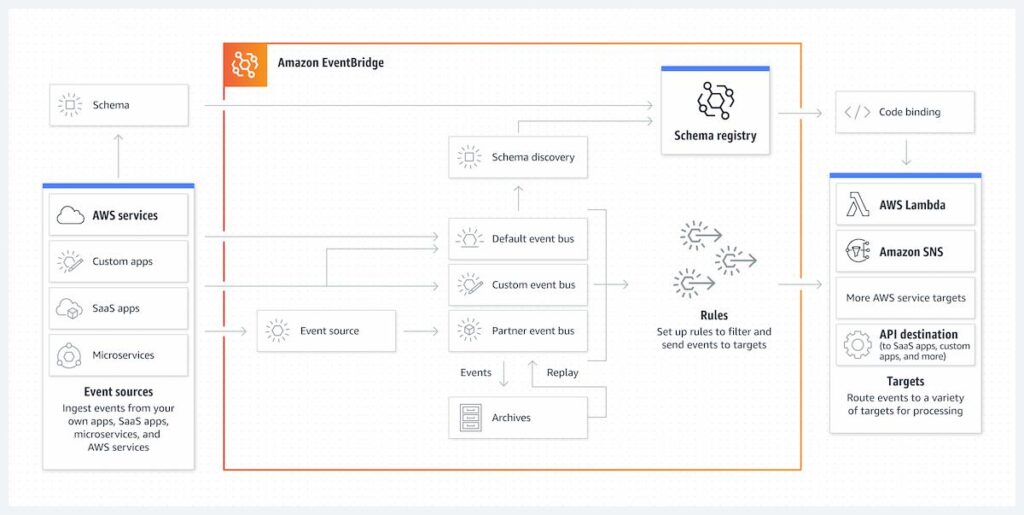
Amazon EventBridge Pipes
Amazon EventBridge Pipes is an exceptional serverless resource for establishing point-to-point integrations between event producers and event consumers. It offers the added advantage of optional filtering, enrichment, and transformation capabilities, ensuring a more tailored and personalized event consumption experience.
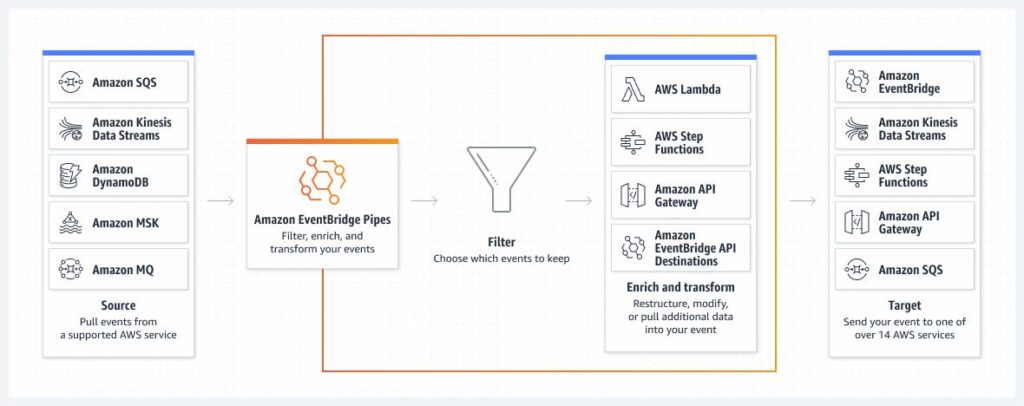
Amazon EventBridge Scheduler
Leverage the power of Amazon EventBridge Scheduler to effortlessly schedule an extensive range of tasks and events at scale, thus enabling a highly efficient workflow management system.
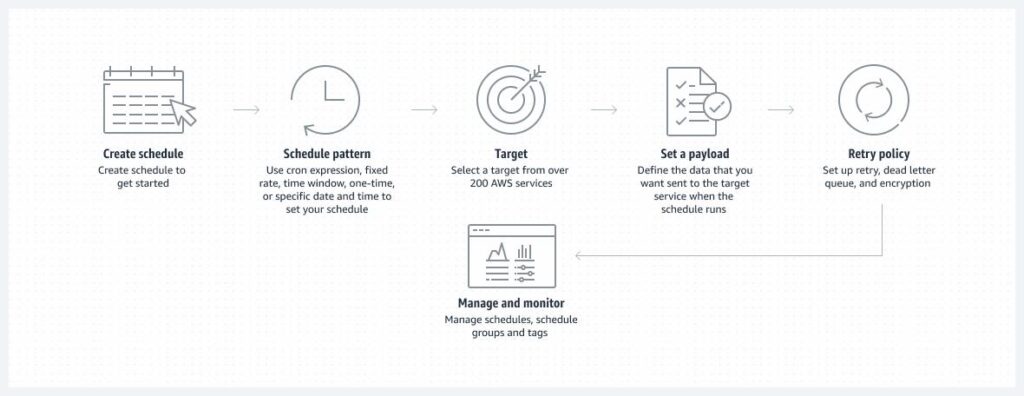
Benefits of Using AWS EventBridge
AWS EventBridge offers numerous benefits for organizations embracing event-driven architecture and streamlining their operations. Some of the key advantages include:
Simplified Integration
With AWS EventBridge, you can simplify the integration of your applications, services, and systems by leveraging a centralized event bus. Instead of building complex point-to-point integrations, you can rely on a single platform that handles the routing and delivery of events. This simplifies the development process, reduces maintenance efforts, and improves overall system reliability.
Real-Time Data Synchronization
By adopting an event-driven architecture with AWS EventBridge, you can achieve real-time data synchronization between different components of your infrastructure. When an event occurs, such as a new customer registration or a product update, it can be immediately propagated to other systems that need to be aware of the change. This ensures that your data remains consistent and up-to-date across all applications and services.
Increased Agility and Scalability
Event-driven architectures offer increased agility and scalability compared to traditional tightly coupled systems. With AWS EventBridge, you can quickly adapt to changing business needs by adding or removing event sources, modifying event routing rules, and integrating new applications or services. This flexibility allows your infrastructure to scale seamlessly as your business grows without the need for significant architectural redesign.
Fault-Tolerant Systems
By decoupling your applications and services using AWS EventBridge, you can build fault-tolerant systems that are resilient to failures. When an event source fails or becomes temporarily unavailable, your other components can continue to function independently, ensuring business continuity. This fault tolerance reduces the impact of failures and improves the overall reliability of your infrastructure.
Cost Optimization
AWS EventBridge offers cost optimization benefits by eliminating the need for complex point-to-point integrations and reducing operational overhead. With a centralized event bus, you can save on infrastructure costs, reduce development efforts, and simplify system maintenance. Additionally, the pay-as-you-go pricing model ensures that you only pay for the events the service processes, allowing you to scale efficiently and control costs.
AWS EventBridge provides significant benefits for organizations looking to leverage event-driven architecture. By simplifying integration, enabling real-time data synchronization, increasing agility and scalability, building fault-tolerant systems, and optimizing costs, AWS EventBridge empowers businesses to unlock the full potential of event-driven architectures.
Getting Started With AWS EventBridge
Getting started with AWS EventBridge is easy and straightforward. Follow these steps to start harnessing the power of event-driven architecture:
Create an Event Bus
The first step is to create an event bus within the AWS Management Console. An event bus acts as a central hub for routing and delivering events within your infrastructure. You can create multiple event buses to segregate different types of events or to isolate events for specific applications or services.
Define Event Sources
Next, you need to define the event sources that will generate events within your infrastructure. AWS EventBridge supports a wide range of event sources, including AWS services, SaaS applications, and custom applications. You can easily configure event sources using the AWS Management Console, AWS CLI, or AWS SDKs.
Configure Event Routing Rules
Once you have defined your event sources, you can configure event routing rules to determine how events are processed and delivered within your infrastructure. You can specify the conditions that must be met for an event to match a rule and define the target that should receive the event. Targets can include AWS services, SaaS applications, AWS Lambda functions, and custom applications.
Integrate Applications and Services
To enable communication between your applications and services, you need to integrate them with AWS EventBridge. This involves configuring the appropriate event source settings, such as event delivery rules and permissions. You can integrate both AWS services and external applications using the available integration options, such as AWS SDKs, APIs, and webhooks.
Monitor and Troubleshoot
Once your event-driven architecture is up and running, it’s important to monitor and troubleshoot any issues that may arise. AWS EventBridge provides various monitoring and troubleshooting tools, such as CloudWatch Logs and CloudTrail, which allow you to track events, monitor system performance, and analyze event patterns. This ensures that your event-driven architecture operates smoothly and efficiently.
By following these steps, you can quickly get started with AWS EventBridge and unlock the benefits of event-driven architecture for your business.
Integrating AWS EventBridge With Other AWS Services
AWS EventBridge seamlessly integrates with a wide range of AWS services; here are some of the key AWS services that you can integrate with AWS EventBridge:
AWS Lambda
AWS Lambda is a serverless compute service that allows you to run code without provisioning or managing servers. By integrating AWS EventBridge with AWS Lambda, you can trigger Lambda functions in response to events, enabling you to build powerful serverless applications and automate business processes.
Amazon S3
Amazon S3 is a highly scalable object storage service that allows you to store and retrieve any amount of data from anywhere on the web. By integrating AWS EventBridge with Amazon S3, you can receive events when objects are created, modified, or deleted in your S3 buckets. This allows you to automate workflows, trigger data processing, and maintain data consistency across your applications and services.
Amazon SQS
Amazon Simple Queue Service (SQS) is a fully managed message queuing service that enables you to decouple and scale microservices, distributed systems, and serverless applications. By integrating AWS EventBridge with Amazon SQS, you can send events to SQS queues, enabling asynchronous and reliable communication between different components of your infrastructure.
Amazon SNS
Amazon Simple Notification Service (SNS) is a fully managed pub/sub messaging service that allows you to send notifications to distributed systems, microservices, and mobile devices. By integrating AWS EventBridge with Amazon SNS, you can publish events to SNS topics, enabling you to broadcast events to multiple subscribers and decoupling the sender from the receiver.
AWS Step Functions
AWS Step Functions is a fully managed workflow service that allows you to coordinate the components of distributed applications and microservices using visual workflows. By integrating AWS EventBridge with AWS Step Functions, you can trigger state machines in response to events, enabling you to build complex and scalable workflows that automate business processes.
In addition to these services, AWS EventBridge can be integrated with many other AWS services, such as Amazon EventBridge partner integrations, AWS CloudFormation, Amazon EventBridge Schema Registry, and more. This wide range of integrations allows you to build highly adaptable and dynamic systems that leverage the full power of AWS services.
Real-world Use Cases for AWS EventBridge
AWS EventBridge can be applied to various real-world use cases across different industries and business domains. Here are some examples of how organizations are leveraging AWS EventBridge to solve real-world challenges:
Order Processing and Fulfillment
In e-commerce businesses, order processing and fulfillment involve multiple systems and processes, such as inventory management, payment processing, and shipping logistics. By integrating these systems with AWS EventBridge, organizations can automate order processing workflows, trigger inventory updates, and notify customers about the status of their orders in real-time.
Microservices and Serverless Architectures
Microservices and serverless architectures are becoming increasingly popular for building scalable and flexible applications. AWS EventBridge provides a natural fit for these architectures, allowing organizations to easily integrate and orchestrate events between different microservices or serverless functions. This enables the development of loosely coupled and decoupled systems that can scale independently and evolve over time.
IoT Data Ingestion and Processing
With the proliferation of IoT devices, organizations need efficient ways to ingest and process large volumes of data generated by these devices. AWS EventBridge can be used to capture events from IoT devices and trigger data processing workflows in real-time. This allows organizations to extract insights from IoT data, automate actions based on events, and respond quickly to changing conditions.
DevOps and Continuous Integration/Continuous Deployment (CI/CD)
DevOps practices and CI/CD pipelines require seamless integration and coordination between different stages of the software delivery process. By integrating CI/CD tools with AWS EventBridge, organizations can trigger deployments, notify team members about build or deployment failures, and automate the execution of tests or other processes. This improves collaboration, enhances visibility, and increases the speed and reliability of software delivery.
Data Lake and Analytics Workflows
Data Lakes are becoming essential for organizations looking to collect, store, and analyze large volumes of data from various sources. By integrating data lake platforms with AWS EventBridge, organizations can automate data ingestion, trigger data processing or analytics workflows, and ensure data consistency across different stages of the data pipeline. This enables data-driven decision-making, improves data quality, and accelerates time to insights.
These are just a few examples of how organizations are leveraging AWS EventBridge to solve real-world challenges. The flexibility and scalability of AWS EventBridge make it a powerful tool for building event-driven architectures that enable seamless integration, automate business processes, and drive innovation.
Best Practices for Implementing Event-driven Architecture With AWS EventBridge
Implementing event-driven architecture with AWS EventBridge can be a game-changer for your business. To make the most of this cutting-edge service, following best practices that ensure scalability, reliability, and flexibility is important. Here are some key guidelines to consider:
Design events for loose coupling and scalability
When designing your events, it’s crucial to prioritize loose coupling. This means that each architecture component should be independent and not tightly coupled to others. By doing so, you can achieve better scalability, as components can be added or removed without impacting the entire system. With AWS EventBridge, you can easily decouple your applications and services, allowing them to operate independently and communicate seamlessly through events.
Leverage event schemas for consistency and compatibility
Leveraging event schemas is recommended to ensure consistency and compatibility across your event-driven architecture. Event schemas define the structure and format of events, making it easier to understand and process them. With AWS EventBridge, you can use the Schema Registry to create and manage event schemas. This ensures that all events follow a standardized format, facilitating interoperability between different systems and applications.
Implement event-driven workflows for automation and efficiency
One of the key benefits of event-driven architecture is the ability to automate workflows and streamline business processes. By leveraging AWS EventBridge rules, you can define event patterns and trigger actions based on specific events. This enables you to automate tasks, such as data synchronization, notifications, and data transformations. With event-driven workflows, you can improve efficiency, reduce manual intervention, and ensure timely and accurate execution of business processes.
Monitoring and Troubleshooting With AWS EventBridge
Monitoring and troubleshooting are integral aspects of any event-driven architecture. With AWS EventBridge, you have access to powerful tools that help you monitor events, track performance, and troubleshoot issues. Here are some key features and best practices to consider:
Utilize CloudWatch for event monitoring
AWS CloudWatch provides comprehensive monitoring capabilities for your event-driven architecture. You can use CloudWatch Events to monitor event sources, rules, and targets. By setting up alarms and notifications, you can proactively monitor the health of your system and respond to any anomalies or failures. CloudWatch Logs can be used to capture and analyze logs generated by your events, helping you gain insights and identify potential issues.
Implement centralized logging for easier troubleshooting
To simplify troubleshooting and debugging, it’s recommended to implement centralized logging for your event-driven architecture. AWS offers services like AWS CloudTrail and Amazon CloudWatch Logs Insights that allow you to aggregate and analyze logs from multiple sources. By centralizing your logs, you can easily search, filter, and analyze events, making it faster and more efficient to identify and resolve issues.
Use AWS X-Ray for end-to-end tracing
AWS X-Ray is a powerful service that enables you to trace and analyze requests as they flow through your event-driven architecture. By instrumenting your applications and services with X-Ray, you can gain insights into the performance and behavior of your system. X-Ray helps you identify latency bottlenecks, visualize request flows, and understand the impact of each component on the overall system performance. This can be invaluable for troubleshooting and optimizing your event-driven architecture.
Conclusion
AWS EventBridge stands as a monumental leap in event-driven architecture, offering a multitude of benefits for organizations of all sizes. Its ability to simplify integration, enable real-time data synchronization, and provide scalability and fault tolerance revolutionizes how businesses approach system architecture. Whether it’s for microservices, IoT applications, DevOps, or data analytics, AWS EventBridge offers a robust, flexible, and cost-effective solution.
The service’s integration with a wide range of AWS services and its support for various event sources make it an indispensable tool for creating dynamic, adaptable systems. Its functionalities, like the Event Bus, EventBridge Pipes, and EventBridge Scheduler, cater to diverse needs, streamlining operations and fostering innovation.
For those embarking on the journey of implementing an event-driven architecture, AWS EventBridge is not just a tool but a catalyst for transformation. It empowers organizations to build loosely coupled systems, leverage event schemas for consistency, automate workflows, and ensure efficient monitoring and troubleshooting.