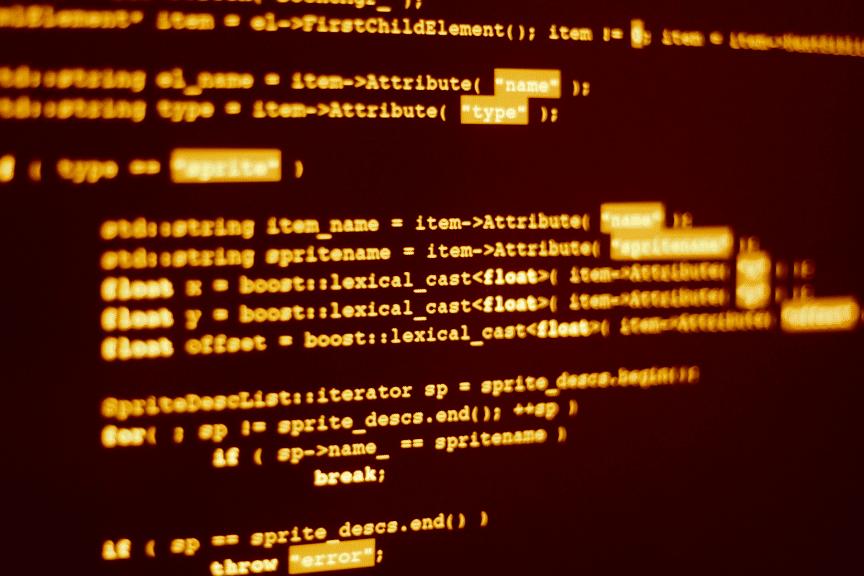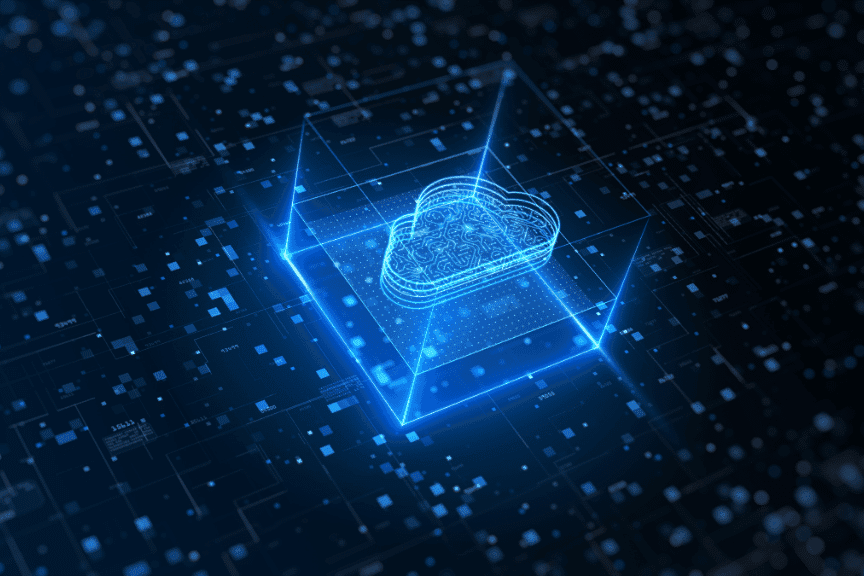AWS CodeBuild stands as a pivotal service within the Amazon Web Services (AWS) suite, offering a fully managed continuous integration service that compiles source code, runs tests, and produces software packages ready for deployment. This service simplifies the process of managing build servers by automatically scaling and processing multiple builds concurrently, ensuring that your builds are not left waiting in a queue.
Table of Contents
What is AWS CodeBuild?
AWS CodeBuild is a fully managed continuous integration service provided by Amazon Web Services that compiles source code, runs tests, and produces software packages that are ready for deployment. It automates the process of building and testing code every time a change is made, facilitating a more efficient and reliable development workflow. AWS CodeBuild scales automatically to meet the needs of any project size, eliminating the necessity for developers to manage their own build servers. This service integrates seamlessly with other AWS services, supporting a wide array of programming languages and development environments, making it a versatile tool for developers aiming to streamline their CI/CD pipelines.
How AWS CodeBuild Enhances Software Development
AWS CodeBuild represents a transformative approach to software development, streamlining the build process through automation, scalability, and integration. This section delves deeper into how these features benefit developers and organizations, ensuring a more efficient and productive development lifecycle.
Automated Build Process
The cornerstone of AWS CodeBuild’s value proposition is its ability to automate the build process fully. This automation extends beyond merely compiling code; it encompasses the execution of unit tests, static code analysis, and the packaging of deployable software artifacts. Such comprehensive automation ensures that the software build process is consistent, reliable, and free from human error.
The elimination of manual build server management is a significant relief for developers. Traditionally, setting up and maintaining build servers required a substantial amount of time and expertise, diverting resources away from core development activities. With AWS CodeBuild, these operational burdens are lifted, allowing developers to allocate more time to coding, innovation, and enhancing product features.
Scalability and Flexibility
AWS CodeBuild’s scalability is a critical feature designed to accommodate projects of any size with ease. It dynamically allocates resources based on the current workload, ensuring that every build is processed promptly, without unnecessary delays. This means that when multiple builds are triggered simultaneously during peak development times, CodeBuild can scale up resources to maintain performance. Conversely, during periods of low activity, it scales down, ensuring cost efficiency without sacrificing readiness for the next surge in build activity.
This scalability is complemented by AWS CodeBuild’s flexibility. Developers are not constrained to a one-size-fits-all environment; instead, they can choose from a variety of preconfigured environments that best match their project’s needs. These environments are optimized for different programming languages and frameworks, ensuring that the build process is as efficient as possible.
Integration and Customisation
The integration capabilities of AWS CodeBuild play a pivotal role in its effectiveness. The service’s deep integration with AWS CodePipeline, for example, enables a seamless CI/CD pipeline setup. This integration allows for the automatic triggering of builds upon code commits, followed by automated testing and deployment processes. Such a streamlined workflow not only accelerates the release cycle but also enhances the overall quality of the software.
AWS CodeBuild’s support for custom-build environments offers unparalleled customization. Developers can create Docker images that include specific build tools, dependencies, and environments tailored to their project’s requirements. This level of customization ensures that even the most unique or complex build processes can be accurately and efficiently executed within the AWS ecosystem.
Enhanced Collaboration and Speed
By leveraging AWS CodeBuild, teams can collaborate more effectively. The service’s integration with popular source control platforms like GitHub and Bitbucket facilitates a collaborative environment where code changes are easily shared and integrated into the build process. This collaboration is further enhanced by CodeBuild’s detailed build reports and logs, which provide insights into the build process, making it easier for teams to identify and resolve issues quickly.
The speed of development is significantly increased with AWS CodeBuild. By automating the build process and integrating seamlessly with other AWS services, CodeBuild minimizes the time from code commit to deployment. This rapid turnaround is crucial in today’s competitive market, where the ability to release new features and fixes quickly can distinguish between success and failure.
Key Features of AWS CodeBuild
AWS CodeBuild is equipped with a suite of features designed to optimize the build process for developers and teams across the globe. These features not only streamline the setup and execution of builds but also provide the flexibility and control necessary to meet the unique demands of various projects. Let’s delve deeper into the key features that make CodeBuild a preferred choice for continuous integration and continuous delivery (CI/CD) workflows.
Preconfigured Build Environments
One of the standout features of AWS CodeBuild is its array of preconfigured build environments. These environments are tailored to support a wide range of popular programming languages and frameworks, including Java, Python, Node.js, Ruby, Go, Android, and .NET Core, among others. Each environment is equipped with the operating system, programming language runtime, and essential build tools required for the compilation and testing of code.
The availability of these preconfigured environments significantly reduces the time and effort required to set up build projects. Developers can quickly select an environment that matches their project’s technology stack, ensuring that builds are executed in an optimized and consistent manner. This immediate readiness is particularly beneficial for teams looking to accelerate their development cycles and improve productivity.
Custom Build Environments
While preconfigured environments cover a broad spectrum of development needs, AWS CodeBuild also offers the flexibility to create custom-build environments. This feature is invaluable for projects with unique requirements or those that rely on specific versions of build tools and dependencies not available in the preconfigured options.
Developers can craft a custom Docker image that encapsulates the exact build tools, runtime environments, and dependencies their projects require. Once created, this Docker image can be hosted on Amazon Elastic Container Registry (ECR) or Docker Hub, making it easily accessible for use in build projects. This level of customization ensures that teams can replicate their local development environments within AWS CodeBuild, leading to more predictable and reliable build outcomes.
Build Specification Files
The build specification file, or buildspec, is a cornerstone feature of AWS CodeBuild. It provides a powerful mechanism to define the build commands and settings that CodeBuild should execute. Written in YAML or JSON format, the buildspec file allows developers to specify a sequence of commands for each phase of the build process, including installation, pre-build, build, post-build, and final artifacts gathering.
This file also supports the definition of environment variables, making it possible to inject dynamic content into the build process and configure settings without hard-coding values. The use of a buildspec file enhances the reproducibility of builds, as the entire process is codified and version-controlled alongside the application code.
Additional Features for Enhanced Build Management
Parallel Build Processing
AWS CodeBuild can process multiple builds concurrently, significantly reducing wait times and improving the efficiency of the CI/CD pipeline. This capability ensures that teams can rapidly iterate on their projects without being bottlenecked by the build process.
Encrypted Build Artifacts
Security is a paramount concern in the build process, and AWS CodeBuild addresses this by allowing the encryption of build artefacts using AWS Key Management Service (KMS). This feature ensures that sensitive data and artefacts are securely stored and transmitted.
Detailed Build Logs
AWS CodeBuild integrates with Amazon CloudWatch Logs to provide detailed logs of the build process. These logs are invaluable for troubleshooting and auditing purposes, offering insights into the build’s execution and outcomes.
Environment Variables and Secrets Management
CodeBuild supports the use of environment variables to customize the build environment and integrate with other AWS services securely. It also integrates with AWS Secrets Manager, enabling the secure handling of sensitive information like API keys and credentials during the build process.
Getting Started with AWS CodeBuild
Setting Up Your First Build Project
Creating a build project in AWS CodeBuild involves specifying the source code’s location, selecting a build environment, and defining the build commands. The AWS Management Console guides you through the process, making it straightforward to get your first build up and running.
Continuous Integration Workflow
Integrating AWS CodeBuild with AWS CodePipeline enables a fully automated CI/CD workflow. This integration allows you to automate the process of building code and running tests each time a change is committed, ensuring that your software is always in a deployable state.
Debugging and Caching
AWS CodeBuild provides tools for testing and debugging your builds locally, as well as options for enabling build caching. Build caching can significantly reduce build times by reusing build outputs, making the development process more efficient.
FAQs about AWS CodeBuild
What are the supported source repositories for AWS CodeBuild?
AWS CodeBuild supports a wide range of source repositories to accommodate developers’ preferences and project requirements. The service seamlessly integrates with AWS CodeCommit, GitHub, and Bitbucket, among others. This integration ensures that developers can easily connect their existing code repositories with CodeBuild for an efficient CI/CD workflow.
How does AWS CodeBuild ensure security and compliance?
AWS CodeBuild prioritizes security and compliance by executing each build in a fresh, isolated environment. This approach prevents interference between builds and safeguards against potential security threats. Additionally, CodeBuild integrates with AWS Key Management Service (AWS KMS), enabling the encryption of build artifacts. This integration ensures that sensitive data and artifacts are handled securely throughout the build process.
Can AWS CodeBuild handle builds for different programming languages?
Yes, AWS CodeBuild is designed to support a variety of programming languages and frameworks. It offers preconfigured build environments for popular languages such as Java, Python, Node.js, Ruby, Go, Android, and .NET Core. These environments are equipped with the necessary tools and dependencies for each language, streamlining the build process. For languages or specific versions not covered by the preconfigured environments, developers can create custom Docker images to meet their project’s needs.
How does AWS CodeBuild integrate with other AWS services?
AWS CodeBuild offers deep integration with a range of AWS services to enhance the CI/CD pipeline. Notably, it integrates with AWS CodePipeline for automating the entire software release process, from code commits through build, test, and deployment. CodeBuild also works seamlessly with Amazon S3 for storing build artifacts, Amazon CloudWatch for logs and monitoring, and AWS Lambda for running custom build commands. These integrations facilitate a cohesive and automated workflow within the AWS ecosystem.
Is it possible to customize the build environment in AWS CodeBuild?
Yes, AWS CodeBuild allows for extensive customization of the build environment through the use of custom Docker images. Developers can specify a Docker image that contains the exact build tools, runtime environments, and dependencies their projects require. This custom image can be hosted on Amazon Elastic Container Registry (ECR) or Docker Hub and specified in the build project settings. This feature provides developers with the flexibility to replicate their local development environments in CodeBuild, ensuring consistency and reliability in the build process.
How are build artifacts handled in AWS CodeBuild?
AWS CodeBuild provides flexible options for handling build artifacts. At the end of the build process, artifacts can be packaged and stored in Amazon S3, making them easily accessible for deployment or further processing. Developers have control over the naming, packaging, and storage location of these artifacts through the buildspec file or the CodeBuild console. Additionally, the integration with AWS KMS allows for the encryption of these artifacts, ensuring their security.
What is the pricing model for AWS CodeBuild?
AWS CodeBuild follows a pay-as-you-go pricing model, where charges are based on the compute resources consumed during the build process. The service offers various compute types, each with different pricing, allowing developers to choose the most cost-effective option for their builds. CodeBuild also includes a free tier, offering a certain number of build minutes per month at no charge, making it accessible for projects of all sizes.
Can AWS CodeBuild execute parallel builds?
Yes, AWS CodeBuild is capable of executing multiple builds concurrently. This feature is particularly beneficial for teams with high build volumes, as it reduces wait times and accelerates the development process. Parallel build execution ensures that the CI/CD pipeline remains efficient, even under heavy load, by dynamically scaling resources to meet demand.
Conclusion
AWS CodeBuild is an essential tool for developers looking to automate their build processes. With its scalability, flexibility, and integration capabilities, CodeBuild streamlines the development workflow, allowing teams to focus on creating high-quality software. Whether you’re working on a small project or a large enterprise application, CodeBuild provides the tools you need to efficiently compile, test, and deploy your code.
Additional Resources
- AWS CodePipeline Guide (Learn how to automate your CI/CD workflows with AWS CodePipeline for seamless software delivery.)
- Amazon CodeWhisperer Guide (Discover how Amazon CodeWhisperer can enhance your coding efficiency with AI-powered code suggestions.)
- 4 Essential AWS DevOps Tools (Explore the top AWS DevOps tools that can transform your cloud development and operations.)
- AWS Cloud DevOps Blog (Gain insights into best practices and strategies for implementing DevOps in the AWS cloud.)
- AWS CodeBuild Pricing (Understand the pricing model of AWS CodeBuild and how it fits into your budget.)
- Getting Started with AWS CodeBuild (A step-by-step guide to help you begin your journey with AWS CodeBuild.)
- AWS CodeBuild Product Integrations (Learn about the various AWS services and third-party tools that integrate with AWS CodeBuild for an enhanced development experience.)